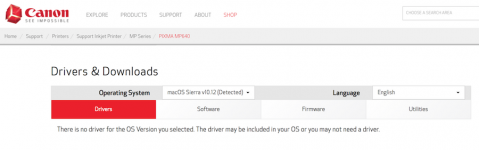- Joined
- Jan 10, 2017
- Messages
- 333
- Reaction score
- 11
- Points
- 18
- Location
- Europe
- Your Mac's Specs
- iMac 27" 1TB SSD (2019; OS Sequoia 15.3.2), 3 GHz, 8GB; 1TB; Glyph 1TB ext; iPhone 14; iPad 10th gen
Although my trusty Canon MP640 inkjet prints OK, since upgrading to Sierra it won't scan. Canon say that no driver has been produced for this but I wondered of there is a third party source of such a driver.