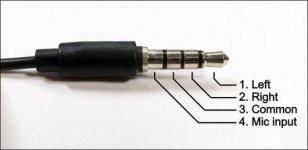Hi I would appreciate if anyone could tell me how to make an external mic work with my MBP. Even the one that was purchased from the Apple Store did not work. Does it require any configuration? When I checked the sound setting, there wasn't much that I could do except seeing the built-in mic. What did I miss?
You are using an out of date browser. It may not display this or other websites correctly.
You should upgrade or use an alternative browser.
You should upgrade or use an alternative browser.
No external mic is working for me
- Thread starter pettycash
- Start date
- Joined
- Jul 17, 2009
- Messages
- 15,770
- Reaction score
- 2,110
- Points
- 113
- Location
- MA
- Your Mac's Specs
- 2022 Mac Studio M1 Max, 2023 M2 MBA
This is an USB mic? What brand is it? Once plugged in, click on the Apple icon on the top left, then About this Mac, then System Report. Now scroll down to the USB section and click on it to see all the connected devices. If your mic doesn't show up in the list, that's why it isn't usable anywhere.
- Joined
- Sep 16, 2008
- Messages
- 3,555
- Reaction score
- 610
- Points
- 113
- Location
- Canada
- Joined
- Nov 15, 2009
- Messages
- 17,614
- Reaction score
- 1,079
- Points
- 113
- Location
- North Louisiana, USA
- Your Mac's Specs
- M1 MacMini 16 GB - Ventura, iPhone 14 Pro Max, 2015 iMac 16 GB Monterey
Thanks for telling us what OS you're using but I think member hrs wanted to know which specific MacBook Pro yo are using? If you're not sure check "About This Mac" and tell us what it says. Also, which mic is involvedL Last time I looked there were several options.
MacBook Pro (Retina, 15-inch, Mid 2014). The below excerpt was taken from my system report w.r.t. device input. No other option available other than built-in mic?
Devices:
Built-in Microphone:
Default Input Device: Yes
Input Channels: 2
Manufacturer: Apple Inc.
Current SampleRate: 44100
Transport: Built-in
Input Source: Internal Microphone
- - - Updated - - -
I did not buy any mic per se but used the headphones for audio input.
Devices:
Built-in Microphone:
Default Input Device: Yes
Input Channels: 2
Manufacturer: Apple Inc.
Current SampleRate: 44100
Transport: Built-in
Input Source: Internal Microphone
- - - Updated - - -
I did not buy any mic per se but used the headphones for audio input.
- Joined
- Nov 15, 2009
- Messages
- 17,614
- Reaction score
- 1,079
- Points
- 113
- Location
- North Louisiana, USA
- Your Mac's Specs
- M1 MacMini 16 GB - Ventura, iPhone 14 Pro Max, 2015 iMac 16 GB Monterey
Thanks for that info. I did a little poking around and here's what I found out about that machine's specs:
If I got the right model specs that suggests to me that a typical mic with a 3.5 mm connection won't work, I think your best bet for a mic would be to purchase a USB mic, a USB-based audio interface which has a mic connection, or a USB dongle that the mic can plug into. Option three is probably the cheapest but the USB audio interface probably offers the most versatility.
Check the specs on those USB dongles. Most of them should work but IIRC one or two say they don't work with Macs. The one I typically use is no longer available.
×
See hereDual internal microphones on the left hand side of the notebook. Has a single headphone jack that also supports audio line out (digital/analog) and the Apple iPhone headset with remote and microphone.
If I got the right model specs that suggests to me that a typical mic with a 3.5 mm connection won't work, I think your best bet for a mic would be to purchase a USB mic, a USB-based audio interface which has a mic connection, or a USB dongle that the mic can plug into. Option three is probably the cheapest but the USB audio interface probably offers the most versatility.
Check the specs on those USB dongles. Most of them should work but IIRC one or two say they don't work with Macs. The one I typically use is no longer available.
×
- Joined
- Sep 16, 2008
- Messages
- 3,555
- Reaction score
- 610
- Points
- 113
- Location
- Canada
I didn't double check the specs, but if they said:
.
that means this MacBook pro has one of those 4-position jacks.
So theoretically one should be able to use it as a mike input if:
a. the mike is wired to the correct leads of the plug and
b. the output level of the mike is correct
But the easiest is a USB adapter.
.
.....and the Apple iPhone headset with remote and microphone
that means this MacBook pro has one of those 4-position jacks.
So theoretically one should be able to use it as a mike input if:
a. the mike is wired to the correct leads of the plug and
b. the output level of the mike is correct
But the easiest is a USB adapter.
- Joined
- Aug 2, 2017
- Messages
- 26
- Reaction score
- 0
- Points
- 1
As a point of interest, when I use an old mic, without installing its software, and record the input the recorded sound is very low. The website Adjusting the Microphone in a MacBook | Small Business - Chron.com put me straight. The site explains to click the name of any external USB microphone you have installed in System Preferences-Sound. That is, just plugging in any mic won't work. The mics software has to be installed.
- Joined
- Nov 15, 2009
- Messages
- 17,614
- Reaction score
- 1,079
- Points
- 113
- Location
- North Louisiana, USA
- Your Mac's Specs
- M1 MacMini 16 GB - Ventura, iPhone 14 Pro Max, 2015 iMac 16 GB Monterey
Those directions are not wrong but they aren't exactly installing additional software. All it's really doing is is adjusting the Mac's built-in audio software. Installing additional software would require use of an administrator password.