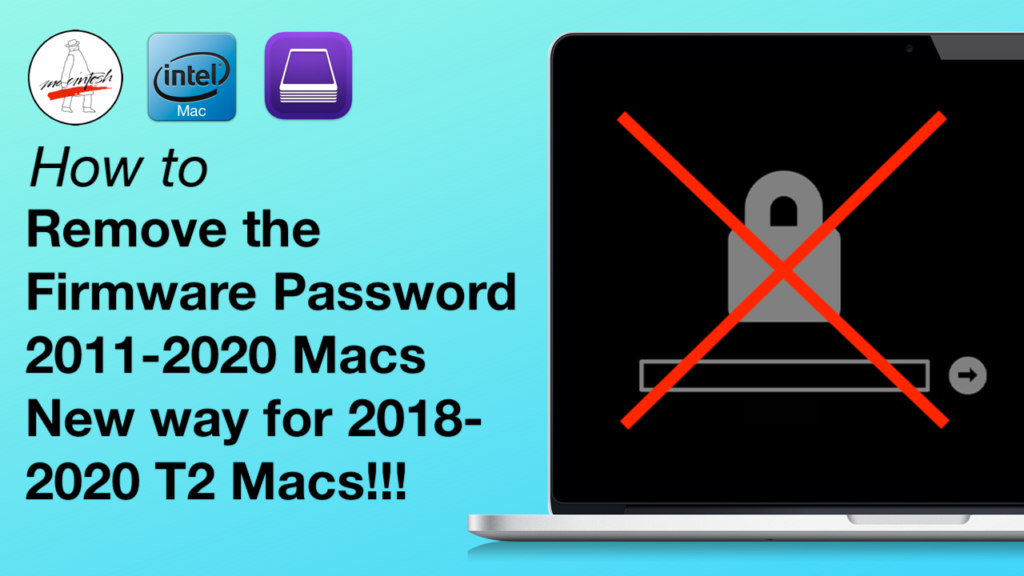- Joined
- Jul 24, 2013
- Messages
- 27
- Reaction score
- 3
- Points
- 3
- Location
- Crete and London
- Your Mac's Specs
- Mac Pro mid-2012 6-core, MBP 2015 13" & MBP Mid-2012 15" Core i7" & MDD 1250 (OS 9.2)
I recently purchased an early 2015 MacBook Pro Retina 13-inch on ebay from the UK as it is near impossible to buy QWERTY macs, or secondhand ones in Crete, where I live. The Macbook duly arrived and started up fine. As I wanted to install a new system, I set the start up to an external HDD, the password to blank and restarted with the USB external HDD connected.
The Macbook partially loaded then crashed part way through startup and has since given a 'lock' symbol whenever I attempt to restart. It refuses to open fully to its own system and refuses to open to an external drive with another installed system or to a USB stick with an installer and sometimes gives a "missing system ??" symbol. Instead of or after the 'lock'.
I've tried to open to recevery disk (Command R) during startup, but it doesn't respond - or doesn't have a recovery partition. I also tried 'Option' startup, all to no effect.
I didn't know about 'hardware locking' as none of my previous macs had this feature, but don't know if that is the problem. The seller himself did not know about any hardware lock password either.
What can I do? Mac advice says I should take it to an Apple service bar with proof of original purchase, but they are non-existent here in Crete and I only have proof of ebay purchase.
The Macbook partially loaded then crashed part way through startup and has since given a 'lock' symbol whenever I attempt to restart. It refuses to open fully to its own system and refuses to open to an external drive with another installed system or to a USB stick with an installer and sometimes gives a "missing system ??" symbol. Instead of or after the 'lock'.
I've tried to open to recevery disk (Command R) during startup, but it doesn't respond - or doesn't have a recovery partition. I also tried 'Option' startup, all to no effect.
I didn't know about 'hardware locking' as none of my previous macs had this feature, but don't know if that is the problem. The seller himself did not know about any hardware lock password either.
What can I do? Mac advice says I should take it to an Apple service bar with proof of original purchase, but they are non-existent here in Crete and I only have proof of ebay purchase.