You are using an out of date browser. It may not display this or other websites correctly.
You should upgrade or use an alternative browser.
You should upgrade or use an alternative browser.
New Mini and Audio CD's
- Thread starter hunter29
- Start date
- Joined
- Jan 20, 2012
- Messages
- 5,199
- Reaction score
- 557
- Points
- 113
- Location
- North Carolina
- Your Mac's Specs
- Air M2 ('22) OS 15.3; M3 iMac ('23) OS 15.3; iPad Pro; iPhone 14
Hello - please clarify and better advice can be given: 1) is the music currently on CDs or has it been ripped; 2) do you have a computer (if so, brand/model/operating system); and what do you mean 'to my drives', i.e. to the Mini's storage or to external HDs/SSDs attached to a computer? DaveHi guys, I want to copy audio cd's to my drives , but Apple Music is getting in the way , how do I get around this ?
nothing I have found so far works..
Factory CD from the 1980's. I have a new M4 Mac Mini, I want to back up the cd on any drive, the Mac drive or an external. but see above for what happens. Apple has got wise to all the work arounds, I cant even find a way to uninstall apple music.Hello - please clarify and better advice can be given: 1) is the music currently on CDs or has it been ripped; 2) do you have a computer (if so, brand/model/operating system); and what do you mean 'to my drives', i.e. to the Mini's storage or to external HDs/SSDs attached to a computer? Dave
I tried command code in terminal. No tunes app, just about everything available online..
- Joined
- Jan 20, 2012
- Messages
- 5,199
- Reaction score
- 557
- Points
- 113
- Location
- North Carolina
- Your Mac's Specs
- Air M2 ('22) OS 15.3; M3 iMac ('23) OS 15.3; iPad Pro; iPhone 14
Well, let's go through one method - assume that you're loading a CD into an external CD player/burner/ripper - right? If so, I plugged an Apple Drive into my M2 MacAir and loaded a CD (Czerny's Piano Trios) - the Music app opens and asks whether I want to 'import' the CD - if you answer 'yes' then the CD is ripped (format depends on your settings in the app - I rip to MP3 - there are other options) and put in your 'iTunes Music' folder (its default location can also be seen in settings and can be changed) - see below - the Czerny CD is listed and could be ripped (blue box) and then added to 'Albums' in the sidebar. You could continue with more CDs - in the Music App, the albums (or selected songs) could be organized into Playlists. SO, this is one way to get music onto your new Mini - if not what you want then post back for potential alternates. DaveFactory CD from the 1980's. I have a new M4 Mac Mini, I want to back up the cd on any drive, the Mac drive or an external. but see above for what happens. Apple has got wise to all the work arounds, I cant even find a way to uninstall apple music.
I tried command code in terminal. No tunes app, just about everything available online..
.
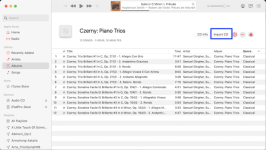
Hi, thank you for your reply and effort.
I don't want anything to do with Apple Music. Just looking to archive some CD's. Not listen to them or anything.
My work around for now is using my old mac to copy to a flash drive and then copying to my new mac and a couple of other drives.
Apparently apple wants to force me to use Apple Music and I am not pleased.
I don't want anything to do with Apple Music. Just looking to archive some CD's. Not listen to them or anything.
My work around for now is using my old mac to copy to a flash drive and then copying to my new mac and a couple of other drives.
Apparently apple wants to force me to use Apple Music and I am not pleased.
- Joined
- May 21, 2012
- Messages
- 11,332
- Reaction score
- 1,608
- Points
- 113
- Location
- Southern New England
- Your Mac's Specs
- 2024 M4 14" MBP, iPhone 16 Pro Max, Watch S7 & Watch S9, AirPods Pro 1
Apple Music is an app, and also a subscription service. Apple only asks you to use the subscription service upon first use of the Music app. After you say no to the service, you will not be asked again.Apparently apple wants to force me to use Apple Music and I am not pleased.
Apple Music app is the tool you can use to get your audio cd's onto your Mac in the app, if you want.
If you just want to save (archive) what is on the cd's, you should be able to open a Finder window, then select the data (files), and drag to where you want then, then drop them in whichever folder you select.
Right that's where the problem lies, once music opens the cd disappears, cannot be seen on desktop or finder.Apple Music is an app, and also a subscription service. Apple only asks you to use the subscription service upon first use of the Music app. After you say no to the service, you will not be asked again.
Apple Music app is the tool you can use to get your audio cd's onto your Mac in the app, if you want.
If you just want to save (archive) what is on the cd's, you should be able to open a Finder window, then select the data (files), and drag to where you want then, then drop them in whichever folder you select.
- Joined
- Jan 23, 2009
- Messages
- 10,725
- Reaction score
- 2,619
- Points
- 113
- Location
- Born Scotland. Worked all over UK. Live in Wales
- Your Mac's Specs
- M2 Max Studio Extra, 32GB memory, 4TB, Sequoia 15.4.1 Apple 5K Retina Studio Monitor
@hunter29
Try this please. Open Finder. Then use the Keyboard combination of "Command plus Comma" to enter Finder Settings. If you have difficulty with Keyboard shortcuts, then Click on the Finder icon and from the dropdown, select "Settings".
Once Settings is open, Click on "Sidebar" and you will see this:

Make sure that "CDs, DVDs and iOS Devices" is ticked as above.
This ensures that when you attach a CD or DVD to your Mac, it should be open and seen, in your case your music CD.
Then, as Bob (Ferrarr) said, you can "select the data (files), and drag to where you want them, then drop them in whichever folder you select".
Can you try this please? And post back.
Ian
Try this please. Open Finder. Then use the Keyboard combination of "Command plus Comma" to enter Finder Settings. If you have difficulty with Keyboard shortcuts, then Click on the Finder icon and from the dropdown, select "Settings".
Once Settings is open, Click on "Sidebar" and you will see this:

Make sure that "CDs, DVDs and iOS Devices" is ticked as above.
This ensures that when you attach a CD or DVD to your Mac, it should be open and seen, in your case your music CD.
Then, as Bob (Ferrarr) said, you can "select the data (files), and drag to where you want them, then drop them in whichever folder you select".
Can you try this please? And post back.
Ian
- Joined
- May 21, 2012
- Messages
- 11,332
- Reaction score
- 1,608
- Points
- 113
- Location
- Southern New England
- Your Mac's Specs
- 2024 M4 14" MBP, iPhone 16 Pro Max, Watch S7 & Watch S9, AirPods Pro 1
Ok, then there is a Setting in System Settings for CD's & DVD's. I don't have an optical drive to see the settings.
- Joined
- Jan 20, 2012
- Messages
- 5,199
- Reaction score
- 557
- Points
- 113
- Location
- North Carolina
- Your Mac's Specs
- Air M2 ('22) OS 15.3; M3 iMac ('23) OS 15.3; iPad Pro; iPhone 14
@ Hunter - when you open the CD in Finder, the 'files' (would be in WAV audio format on a CD, i.e. about 10 MB/minute of music) can certainly be dragged to your Mini's SSD or to an external drive but copied in Apple's lossless format, AIFF which is the same size as WAV - in other words and depending on 'how many' discs you want to archive, this could be a long and tedious process.Try this please. Open Finder. Then use the Keyboard combination of "Command plus Comma" to enter Finder Settings. If you have difficulty with Keyboard shortcuts, then Click on the Finder icon and from the dropdown, select "Settings".
Once Settings is open, Click on "Sidebar" and you will see this:
Make sure that "CDs, DVDs and iOS Devices" is ticked as above.
This ensures that when you attach a CD or DVD to your Mac, it should be open and seen, in your case your music CD.
Then, as Bob (Ferrarr) said, you can "select the data (files), and drag to where you want them, then drop them in whichever folder you select".
Ian
Of course, you could pick a file format that would be quicker, such as lossless FLAC (not that much faster) or 'lossy' MP3 (about a MB/minute for standard quality) but you would need to search for CD ripping software (maybe free or at a price?). Dave
Well guys I don't know what to say. I came home and was going to do what you told me too.
I connected the CD drive, loaded a CD. The CD icon appeared on the desktop and then Music opened.
I thought here we go, I closed Music and the icon remained. I was able to copy the CD as normal.
I have no idea what was happening before, must have been stuck in some kind of loop.
Thank you all for your input, I appreciate the time and effort!!
I connected the CD drive, loaded a CD. The CD icon appeared on the desktop and then Music opened.
I thought here we go, I closed Music and the icon remained. I was able to copy the CD as normal.
I have no idea what was happening before, must have been stuck in some kind of loop.
Thank you all for your input, I appreciate the time and effort!!
Question please, so when I look at the files on the Cd itself they show as AIFF, and that's how they are being copied over.
I presume my mac is converting them over, I am not using Music program, they are also getting the Music icon, can I stop this ?, I would prefer WAV files..
I presume my mac is converting them over, I am not using Music program, they are also getting the Music icon, can I stop this ?, I would prefer WAV files..
- Joined
- Jan 20, 2012
- Messages
- 5,199
- Reaction score
- 557
- Points
- 113
- Location
- North Carolina
- Your Mac's Specs
- Air M2 ('22) OS 15.3; M3 iMac ('23) OS 15.3; iPad Pro; iPhone 14
Hi Hunter - did you look at my last post, i.e. #13? I briefly go into AIFF vs. WAV and the length of time these transfers will take depending on the audio file format selected. AIFF is Apple's proprietary WAV equivalent, hence the reason used - not sure if there is a way using Finder to change that format (and Apple is unlikely going to give you the option of WAV, which is Microsoft's format -Question please, so when I look at the files on the Cd itself they show as AIFF, and that's how they are being copied over.
I presume my mac is converting them over, I am not using Music program, they are also getting the Music icon, can I stop this ?, I would prefer WAV files..
If imported via the Music App, the settings can be changed - first pic below on my laptop, i.e. using the MP3 encoder at the highest quality offered; second pic, the other options offered. You can go this route and rip the files to your Mini in whatever format listed. Of course, if you want the best compatibility, WAV for lossless or MP3 for 'lossy' are your likely choices. Otherwise, as I suggested before, you may have to look for a 'free' or paid ripping app. Dave
.
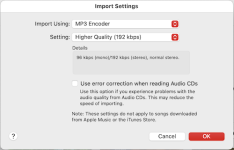
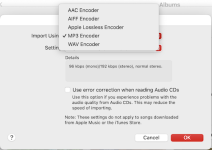
RadDave, I was not using music when it converted files into aiff files. It was a simple copy and paste.
That's why I asked what was going on. Now that I tried using music I have a new problem, maybe it just doesn't like my cheap cd drive..
That's why I asked what was going on. Now that I tried using music I have a new problem, maybe it just doesn't like my cheap cd drive..





