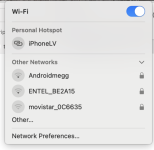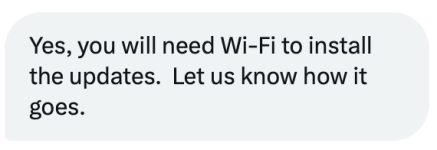hi,
I bought an MPB last September (running Monterrey 12.6)
I also bought a new iPhone around the same time (iPhone 12, now running iOS 16.2)
and I am having an exceedingly hard time connecting to wifi with MPB through the iPhone hotspot.. and this has been happening ever since I first purchased it (& the phone)
what happens when I try to connect:
1) hotspot won't appear where hotspots appear in wifi dropdown
(hotspot from neighbors show up, even from other phones in the house, but not from my phone (we do not have broadband at home, only internet we have is through our phones, and we depend on it to connect to internet with our computers..))
or:
2) the hotspot in my phone finally appears, but: it takes longer than all the others to appear (even though the phone is right next to the computer!!)
3) after it finally appears (if it does) sometimes the "diagnostics" thing appears... now my experience, from all the years I've been using macs, is when that alert appears, giving you option to run a "diagnostics" thing, it never ever works...
or:
3) I can connect (after the hotspot finally appears) but: it's very unstable, it throws me off all the time; right now I finally succeeded in connecting after not having been able to do so since yesterday...
if I plug the phone to the computer the exact same thing happens, nothing changes..
please see attached screenshot..
the one on top is my niece's phone, she's downstairs; I'm upstairs, and hotspot in my phone, which is right next to me, doesn't show.. this is ridiculous...
the other hotspots must be from neighbors, I'm not familiar with them (which is funny, I live in a rural area, and the houses are not close together at all.. lots here are about an acre..)
now the very weid thing is:
I can connect perfectly well to internet on another computer with my phone
I can connect perfectly well to internet on my MBP with another phone
(& also to broadband wifi when I'm outside the house..)
but somehow, for some very odd reason, the combination of my iPhone and my new MBP just doesn't work...
would appreciate help/suggestions..... thank you...
I bought an MPB last September (running Monterrey 12.6)
I also bought a new iPhone around the same time (iPhone 12, now running iOS 16.2)
and I am having an exceedingly hard time connecting to wifi with MPB through the iPhone hotspot.. and this has been happening ever since I first purchased it (& the phone)
what happens when I try to connect:
1) hotspot won't appear where hotspots appear in wifi dropdown
(hotspot from neighbors show up, even from other phones in the house, but not from my phone (we do not have broadband at home, only internet we have is through our phones, and we depend on it to connect to internet with our computers..))
or:
2) the hotspot in my phone finally appears, but: it takes longer than all the others to appear (even though the phone is right next to the computer!!)
3) after it finally appears (if it does) sometimes the "diagnostics" thing appears... now my experience, from all the years I've been using macs, is when that alert appears, giving you option to run a "diagnostics" thing, it never ever works...
or:
3) I can connect (after the hotspot finally appears) but: it's very unstable, it throws me off all the time; right now I finally succeeded in connecting after not having been able to do so since yesterday...
if I plug the phone to the computer the exact same thing happens, nothing changes..
please see attached screenshot..
the one on top is my niece's phone, she's downstairs; I'm upstairs, and hotspot in my phone, which is right next to me, doesn't show.. this is ridiculous...
the other hotspots must be from neighbors, I'm not familiar with them (which is funny, I live in a rural area, and the houses are not close together at all.. lots here are about an acre..)
now the very weid thing is:
I can connect perfectly well to internet on another computer with my phone
I can connect perfectly well to internet on my MBP with another phone
(& also to broadband wifi when I'm outside the house..)
but somehow, for some very odd reason, the combination of my iPhone and my new MBP just doesn't work...
would appreciate help/suggestions..... thank you...
Attachments
Last edited: