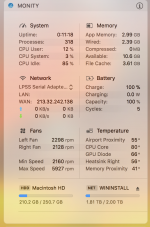- Joined
- Jan 10, 2018
- Messages
- 5
- Reaction score
- 0
- Points
- 1
Hey guys,
So my new MacBook Pro gets hot really easily above 70 degrees celsius when im not doing very much besides maybe browsing the web and having a few minor programs opened, I don't know if this is common, but I feel like the area above the Touch bar is too hot.
Earlier today I had an external monitor a 23 inch 1080p attached and it seemed like it was getting extremely hot as well, im not an expert but if it gets so hot when having a simple 1080 I cannot imagine how it must be to have two 4k UltraFine Displays connected?
Is there anyone who can enlighten me on whats a normal temperature for the newest MacBooks?
So my new MacBook Pro gets hot really easily above 70 degrees celsius when im not doing very much besides maybe browsing the web and having a few minor programs opened, I don't know if this is common, but I feel like the area above the Touch bar is too hot.
Earlier today I had an external monitor a 23 inch 1080p attached and it seemed like it was getting extremely hot as well, im not an expert but if it gets so hot when having a simple 1080 I cannot imagine how it must be to have two 4k UltraFine Displays connected?
Is there anyone who can enlighten me on whats a normal temperature for the newest MacBooks?