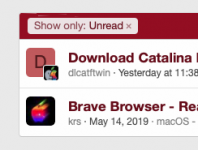- Joined
- Sep 16, 2008
- Messages
- 3,555
- Reaction score
- 610
- Points
- 113
- Location
- Canada
For Mojave, see this..... https://www.macworld.co.uk/how-to/mac-software/change-where-mac-screenshots-saved-3682381/.
Thanks,
That addresses one of my issues.
I can now save the screenshot in a designated folder rather than the desktop which helps a lot.
But I don't think there are options in screenshot for the others -
One to save the screenshot with my choice of file name before I actually save it - right now I have to open each screen shot, see what the image is, and then change the file name rather than assign a file name when I know what I want it to be (right after taking the screen shot)
The other issue I didn't mention before, at least not in this thread.
With Grab, when I chose selection, I get a cursor which identifies a corner of the potential screen shot.
I can look at the image where I want a screen shot of a selection, decide where I want one corner of it to be, move the cursor to that point (it also shows the co-ordinates, and click, then hold the mouse button down and drag it across to define the whole selection- basically one step.
With the screen shot option, the imagearea for the screen shot is preselected. I then have to grab one corner, say top left, to drag the image outline to the right spot and then do the same thing on the opposite diagonal corner.
Have not found a way to simplify that or emulate what Grab does.
Probably not an issue if one only uses a selective screen shot once in a while, but for some of my jobs I often need to do many selective screen shots of parts of the same image on the screen - Grab works much quicker than the "new and improved..."