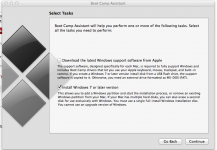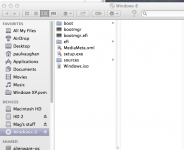Hi, I have purchased Windows 8.1 online and created a .iso image on a DVD.
I am running MacOS 10.9.5 on a mid 2011 27 inch iMac. Bootcamp assistant is version 5.1.2.
When I launch Bootcamp assistant, the task "Create a windows 7 or later version install disk" is not there. I only see 2 tasks available "Download the latest Windows support software..." and " Install Windows 7 or later version"
See
https://support.apple.com/en-au/HT203909
I have created the Windows .iso file as per instructions on the above support page. and followed all the instructions. But I get the error message "The installer disc could not be found. Insert your Windows installer disc and wait a few seconds for the disc to be recognized." But nothing is recognised.
I have copied the .iso file from my DVD to the desktop, and I have copied the .iso file to the USB where bootcamp installed the "latest Windows support software from Apple".
In every case, I get the same error message.
The first image below is what I see when I loat Bootcamp assistant, the second is what Apple support says i should see.
I am not offered any option to partition the hard drive.
Any help gratefully received.
Paul
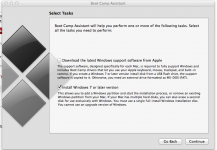

I am running MacOS 10.9.5 on a mid 2011 27 inch iMac. Bootcamp assistant is version 5.1.2.
When I launch Bootcamp assistant, the task "Create a windows 7 or later version install disk" is not there. I only see 2 tasks available "Download the latest Windows support software..." and " Install Windows 7 or later version"
See
https://support.apple.com/en-au/HT203909
I have created the Windows .iso file as per instructions on the above support page. and followed all the instructions. But I get the error message "The installer disc could not be found. Insert your Windows installer disc and wait a few seconds for the disc to be recognized." But nothing is recognised.
I have copied the .iso file from my DVD to the desktop, and I have copied the .iso file to the USB where bootcamp installed the "latest Windows support software from Apple".
In every case, I get the same error message.
The first image below is what I see when I loat Bootcamp assistant, the second is what Apple support says i should see.
I am not offered any option to partition the hard drive.
Any help gratefully received.
Paul