I just purchased a new LaCie as above. The LaCie directed installation failed as had a power shutdown while performing this task. I wish to reformat to 1 Partition with FAT 32 only. It currently shows 3TB avail but only 800GB avail on this partition. I have tried everything, changing cables, Lightening to USB secure erase etc but same problem still exists. Can anyone assist. Thanks Pat
You are using an out of date browser. It may not display this or other websites correctly.
You should upgrade or use an alternative browser.
You should upgrade or use an alternative browser.
My new Thunderbolt LaCie 3.0TB won't reformat
- Thread starter delhipat
- Start date
- Joined
- Apr 26, 2008
- Messages
- 2,963
- Reaction score
- 120
- Points
- 63
- Location
- Belgium
- Your Mac's Specs
- iPad Pro 12.9 latest iOS
What version of the OS are you running and on what hardware is the OS running ?
Is the disk visible in the Disk Utility.app ( Applications/utilities )
if it is visible, select the disk and create a new partition, then format as FAT32.
Please note that with the FAT32 format, any single file can be 4GB maximum.
Cheers ... McBie
Is the disk visible in the Disk Utility.app ( Applications/utilities )
if it is visible, select the disk and create a new partition, then format as FAT32.
Please note that with the FAT32 format, any single file can be 4GB maximum.
Cheers ... McBie
- Joined
- Apr 26, 2008
- Messages
- 2,963
- Reaction score
- 120
- Points
- 63
- Location
- Belgium
- Your Mac's Specs
- iPad Pro 12.9 latest iOS
Pat,
If the disk is visible in Disk Utility, select the disk, click partition and in partition layout, select 1 partition.
Click apply ( bottom right )
That should do the trick.
Then you can format the partition as FAT32
Are you using a Lacie proprietary tool to partition/format the disk. ?
All you need is Disk Utility.app
Cheers ... McBie
If the disk is visible in Disk Utility, select the disk, click partition and in partition layout, select 1 partition.
Click apply ( bottom right )
That should do the trick.
Then you can format the partition as FAT32
Are you using a Lacie proprietary tool to partition/format the disk. ?
All you need is Disk Utility.app
Cheers ... McBie
- Joined
- Dec 22, 2006
- Messages
- 26,561
- Reaction score
- 677
- Points
- 113
- Location
- Texas, where else?
- Your Mac's Specs
- 15" MBP '06 2.33 C2D 4GB 10.7; 13" MBA '14 1.8 i7 8GB 10.11; 21" iMac '13 2.9 i5 8GB 10.11; 6S
If you can see the drive and have access to the drive - why are you changing cables?
You've "tried everything" tells us nothing...
Sorry, but we can't see what you see nor do we know what you know.
If you are in Disk Utility and there is a line that says "Available:" at the bottom... You have a partition highlighted on the left side - not the drive.
If you do not have a tab labeled "Partition"... You do not have the drive highlighted on the left side.
You can not partition a partition - you can only partition a drive.
You need to select the top most item - the drive itself in order to create 1 Partition (to fill the entire drive) - which will delete everything else on the drive.
...................................................
If you are only wanting to "format" the balance of the free space on the drive - this would not be called creating 1 partition. If you only have 800
If deleting everything on the drive and making "1 partition" on the entire drive is not what you want to do, you may need to explain further, provide us with any error message you are getting and maybe post a pic of Disk Utility - click the "Go Advanced" button below the message box and scroll down to find where you can attach a pic.
If the power outtage was caused by a power spike (such as lightning) then the drive or the electronics in it could be dead.
(McBie summed up some of this - took me awhile to post as I was doing other things)
Tried to put up a screenshot - but since I'm a peon now - I'm way over my quota...
You've "tried everything" tells us nothing...
Sorry, but we can't see what you see nor do we know what you know.
If you are in Disk Utility and there is a line that says "Available:" at the bottom... You have a partition highlighted on the left side - not the drive.
If you do not have a tab labeled "Partition"... You do not have the drive highlighted on the left side.
You can not partition a partition - you can only partition a drive.
You need to select the top most item - the drive itself in order to create 1 Partition (to fill the entire drive) - which will delete everything else on the drive.
...................................................
If you are only wanting to "format" the balance of the free space on the drive - this would not be called creating 1 partition. If you only have 800
If deleting everything on the drive and making "1 partition" on the entire drive is not what you want to do, you may need to explain further, provide us with any error message you are getting and maybe post a pic of Disk Utility - click the "Go Advanced" button below the message box and scroll down to find where you can attach a pic.
If the power outtage was caused by a power spike (such as lightning) then the drive or the electronics in it could be dead.
(McBie summed up some of this - took me awhile to post as I was doing other things)
Tried to put up a screenshot - but since I'm a peon now - I'm way over my quota...
Thank you all. Bobtomay and McBie - I had the right disc selected but when I partition (1 - numerous times, I might add) I still get only 800 GB avail on that partition, no matter what I try incl overwriting using security options.
I have protectors (live in Delhi, so we are used to this) but the UPS ran out of steam.
I have solved the problem by making 2 partitions (1.5 each) and all is fine now. Thank you all for assistance.
Best
Pat
I have protectors (live in Delhi, so we are used to this) but the UPS ran out of steam.
I have solved the problem by making 2 partitions (1.5 each) and all is fine now. Thank you all for assistance.
Best
Pat
- Joined
- Apr 26, 2008
- Messages
- 2,963
- Reaction score
- 120
- Points
- 63
- Location
- Belgium
- Your Mac's Specs
- iPad Pro 12.9 latest iOS
yep let me explain this mac os x and fat 32 will only format 1.5 tB drives anything larger has to be in mac os extended partition or ntsf
Is this an Apple imposed limitation for FAT32 ?
If I remember correctly, the volume limit is 8TB for FAT32 and 4GB per file.
You have me confused

Cheers ... McBie
- Joined
- Jan 20, 2012
- Messages
- 5,068
- Reaction score
- 431
- Points
- 83
- Location
- North Carolina
- Your Mac's Specs
- Air M2 ('22) OS 14.3; M3 iMac ('23) OS 14.3; iPad Pro; iPhone 14
yep let me explain this mac os x and fat 32 will only format 1.5 tB drives anything larger has to be in mac os extended partition or ntsf
Is this an Apple imposed limitation for FAT32 ?
If I remember correctly, the volume limit is 8TB for FAT32 and 4GB per file.
You have me confused
Hey Guys - I'm now a little confused, i.e. I thought that the 'volume' limitation for FAT32 was 2 TB (see attachment - Source).
Thus, for the OP's 3 TB HD, FAT 32 cannot format the drive as one volume or partition, BUT can 2 partitions be setup and then each formatted as FAT 32? Just curious - Dave
.
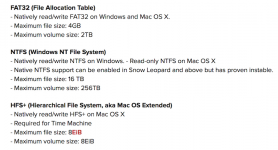
- Joined
- Jan 23, 2008
- Messages
- 65,248
- Reaction score
- 1,833
- Points
- 113
- Location
- Keller, Texas
- Your Mac's Specs
- 2017 27" iMac, 10.5" iPad Pro, iPhone 8, iPhone 11, iPhone 12 Mini, Numerous iPods, Monterey
Dave is correct. The maximum volume limitation for FAT-32 is 2 TB, therefore the drive will have to be partitioned. And why anyone would want to use FAT-32 on such a large volume is questionable as the cluster slack would waste around 20% of the 2 TB capacity.




