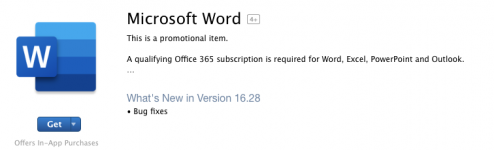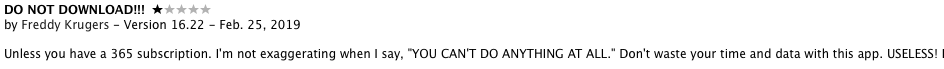- Joined
- Nov 14, 2010
- Messages
- 369
- Reaction score
- 1
- Points
- 18
- Location
- Orange County, NY
- Your Mac's Specs
- iMac-21.5"(2017):OS Catalina 10.15.2 IOS13.3 iPhone 8+ iPadpro v2
As time has passed, my use of my old Office for Mac 2011 has dwindled to only 1 real use in the late summer (for my daughter, the teacher) to create lists and name labels using the mail merge function of Word & Excel. As we all know, Mojave is the last MacOS that allows 32 bit apps to be used, in which my Office falls. I do have an older Macbook that runs High Sierra, but its age worries me. So--I am thinking of partitioning my 1 TB HDD on my iMac and installing a spare copy of Mojave there so that I can update my regular OS when the time comes this fall, then be able to run my MacOffice that one time of the year. I've got @ 500 GB available so I am thinking 150 GB (as the base size of MacBook air is 128). All my docs saved to icloud. Any problems I can look forward to ??