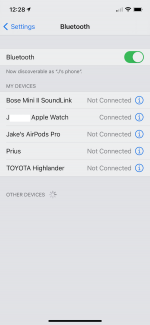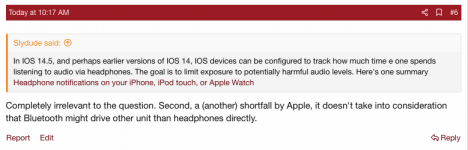OK, we'll try pictures. Here is a screenshot of my BT setting on my iPhone.
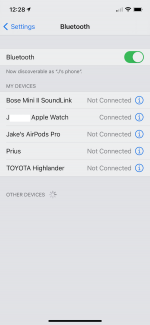
As you can see, my devices have names, where I have given them names. I don't see any reason to name the Bose BT speakers with any other name because I only have one. But my Apple Watch and AirPods have my name. Some devices can be renamed, some cannot. I rename my connections with the BT settings on a Mac, not on the iPhone. Open the BT settings in System Preferences, right click on the various devices identified and if they can be renamed, there will be an option to do so.
My question was how to decipher between targeted devices as they are named stock model names from the manufacturer.
For that question, try this. Turn one off completely. Connect to the other one. Look at the BT settings. The one that is powered on is the one shown connected. Rename it if it can be. If you want, repeat with the other one. If they cannot be renamed, it is not Apple, but the other vendor that has not implemented that option in their BT interface. Here is one of the articles at Apple about renaming, for example, AirPods:
Change the name of your AirPods and other settings on iPhone
As for what signals are used, the various devices negotiate what BT services they support/use with the iPhone on connection.
Finally, again, if the notifications bother you, turn them off. Apple only provides them to protect your hearing somewhat. If you don't want that, you don't have to get ANY notification for that at all.