- Joined
- Dec 30, 2022
- Messages
- 987
- Reaction score
- 581
- Points
- 93
- Location
- Somerset, England
- Your Mac's Specs
- Mac Mini M1 (8gb Memory / 500 gb Hard drive) Running Sequoia 15.X.X
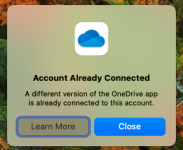
Background
Not long after moving to my Mac I installed OneDrive from the app store, as I had a number of documents saved there. Some months later I purchased a copy of MS Office which includes OneDrive, and received and error message similar to the one above. I did a search found the solution and all worked well.
Fast forward to my upgrade to Sonoma, and the error message is back, a search revels this:
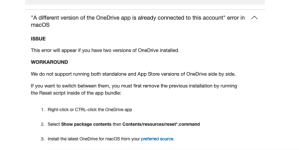
So after following the instruction no change.
OneDrive removed via appcleaner, no change, OneDrive searched for in finder and all instances removed, including removal from start up, no change, in fact lots of ideas followed, and OneDrive in Office always gets the same response, in the end I have use the stand alone from the App Store. Why can Microsoft not get their act together for apps on the Mac. Advice willingly accepted.




