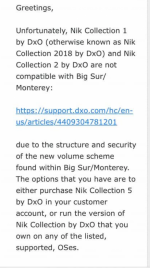- Joined
- Jan 14, 2012
- Messages
- 6
- Reaction score
- 0
- Points
- 1
I recently purchased a Mac Studio - Monterey -- and find that Nik Collection 2 won't install.
I got a reply from Nik saying that Collection 2 is incompatible with Monterey. (and suggesting I purchase Collection 5 !!!) .
However, a friend is running Monterey on an imac and Nik Collection 1/2 is working - and he was informed that the installer is the problem.
Any Ideas on how I can get it to work? Is there a work-around?
I'm attaching what I was told by Nik,
I got a reply from Nik saying that Collection 2 is incompatible with Monterey. (and suggesting I purchase Collection 5 !!!) .
However, a friend is running Monterey on an imac and Nik Collection 1/2 is working - and he was informed that the installer is the problem.
Any Ideas on how I can get it to work? Is there a work-around?
I'm attaching what I was told by Nik,