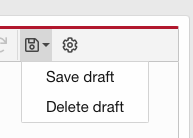- Joined
- May 21, 2006
- Messages
- 461
- Reaction score
- 25
- Points
- 28
Greetings. Yes, can you believe it? I made a mistake....
Whist viewing a post, I think, well, I know that I must have hit key which set me up to reply with quote from the OP.
I have nothing to add to the thread, and I wish to delete this potential post. But how?
It must be simple, but I can't figure it out, and I'm wary of 'accidentally' hitting anther button that I should leave alone...
Any and all advice welcomed. Thanks
Whist viewing a post, I think, well, I know that I must have hit key which set me up to reply with quote from the OP.
I have nothing to add to the thread, and I wish to delete this potential post. But how?
It must be simple, but I can't figure it out, and I'm wary of 'accidentally' hitting anther button that I should leave alone...
Any and all advice welcomed. Thanks