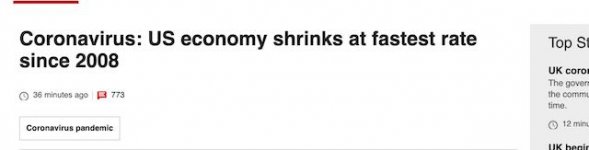- Joined
- Aug 2, 2011
- Messages
- 2,014
- Reaction score
- 184
- Points
- 63
- Location
- Tyneside, UK
- Your Mac's Specs
- MBP Retina mid 2015 15.4" 16GB 2.5 GHz OS Monterey; iPhone 12 128gb; iPad Mini 5, 64gb
I've searched online and posted a query on the Mozilla site without any answers so I'm hoping someone here can help me sort this Firefox problem. It's my preferred browser.
Firefox v75 no longer shows the 'share' links for Facebook, Twitter and Email on various sites. They disappeared a couple of days ago.
I use AdBlock Plus, Adblock for Facebook and Ghostery. Switching off Firefox Enhanced Tracker Protection (Standard) makes no difference.
Image 1) Story on BBC News in Chrome

Image 2) Same story in Firefox
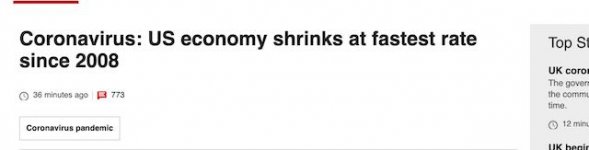
Firefox v75 no longer shows the 'share' links for Facebook, Twitter and Email on various sites. They disappeared a couple of days ago.
I use AdBlock Plus, Adblock for Facebook and Ghostery. Switching off Firefox Enhanced Tracker Protection (Standard) makes no difference.
Image 1) Story on BBC News in Chrome

Image 2) Same story in Firefox