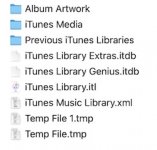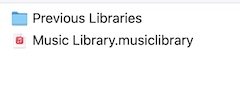- Joined
- Feb 13, 2007
- Messages
- 254
- Reaction score
- 8
- Points
- 18
- Location
- Worthing, West Sussex, UK
- Your Mac's Specs
- 27" Retina 5K iMac 3.2Ghz Quad 24GB RAM, 1TB HD. iPhone 11.
Currently I have a very slow 27" 5K iMac Late 2015 but tomorrow my new Mac Studio is being delivered!!
I don't want to do an automatic migration as my iMac is somewhat bloated with stuff I don't use anymore with loads of left over folders from old applications etc.
I think I've backed up everything I want to move to the new Mac with one exception, my iTunes library.
I've always had the media files for my library on an external USB drive and this will be the same on the Mac Studio. However I'm struggling to find my actual iTunes library database files.
I realise that these should be in user>music>iTunes and indeed I do have a iTune Music Library.xml file but it's modified date its creation and modified date are identical and are back in 2019. In fact all the files and folders there have similar modified dates within a few days of each other. As I use iTunes nearly everyday and bought a new album just last week, the modified dates should be current.
I do have a memory of somehow moving my Music, Photos and maybe my Documents folders off of the system drive and onto a USB drive as I was running out of space but I've checked every single drive and cannot find another iTunes folder with a Library file in it and if I check the properties of the Music, Photos, Documents folder, it says they are still on the system drive.
How can you find which database file iTunes is using so I can make sure it is backed up or is there a better way to move the iTunes library to a new Mac?
I don't want to do an automatic migration as my iMac is somewhat bloated with stuff I don't use anymore with loads of left over folders from old applications etc.
I think I've backed up everything I want to move to the new Mac with one exception, my iTunes library.
I've always had the media files for my library on an external USB drive and this will be the same on the Mac Studio. However I'm struggling to find my actual iTunes library database files.
I realise that these should be in user>music>iTunes and indeed I do have a iTune Music Library.xml file but it's modified date its creation and modified date are identical and are back in 2019. In fact all the files and folders there have similar modified dates within a few days of each other. As I use iTunes nearly everyday and bought a new album just last week, the modified dates should be current.
I do have a memory of somehow moving my Music, Photos and maybe my Documents folders off of the system drive and onto a USB drive as I was running out of space but I've checked every single drive and cannot find another iTunes folder with a Library file in it and if I check the properties of the Music, Photos, Documents folder, it says they are still on the system drive.
How can you find which database file iTunes is using so I can make sure it is backed up or is there a better way to move the iTunes library to a new Mac?