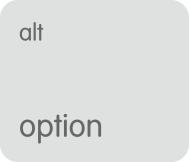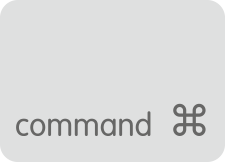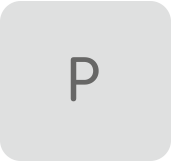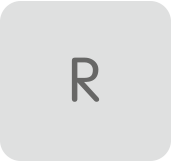I recently obtained an unused mid-2015 MBP. After transferring all my files from my 2011 MBP, I've got 160GB left on my 500GB hard drive. It's running Catalina 10.15.2. Almost ever since the day I got it, it has some minor glitches.
For example:
-When using Safari and opening a new tab, it may hang for 5 seconds before the tab opens. If I click it twice, it will open up two tabs once it's done hanging.
-When typing text, everything freezes for about five seconds and what I typed during the freeze will all show up in my text area all at once.
-I regularly tether internet from my phone using a USB cable. Today, I had to use Wi-FI as the USB ports now provide a choppy connection. My iPhone will indicate charging, then not charging. I get "Trust this computer?" then it disappears and reappears a few seconds later, like the USB connection is cutting in and out. I don't get the blue chain link anymore when tethering my internet from my phone.
Any suggestions? I now see that my Catalina is out of date and I will perform the software update when I get home. I have not installed Onyx on this mac yet.
My MBP has a 2.5GHz Quad Core i7, and 16GB of RAM.
Tony.
For example:
-When using Safari and opening a new tab, it may hang for 5 seconds before the tab opens. If I click it twice, it will open up two tabs once it's done hanging.
-When typing text, everything freezes for about five seconds and what I typed during the freeze will all show up in my text area all at once.
-I regularly tether internet from my phone using a USB cable. Today, I had to use Wi-FI as the USB ports now provide a choppy connection. My iPhone will indicate charging, then not charging. I get "Trust this computer?" then it disappears and reappears a few seconds later, like the USB connection is cutting in and out. I don't get the blue chain link anymore when tethering my internet from my phone.
Any suggestions? I now see that my Catalina is out of date and I will perform the software update when I get home. I have not installed Onyx on this mac yet.
My MBP has a 2.5GHz Quad Core i7, and 16GB of RAM.
Tony.