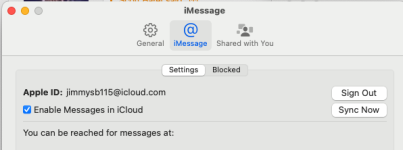- Joined
- Mar 30, 2008
- Messages
- 159
- Reaction score
- 6
- Points
- 18
We have a MacBook Pro here that was recently set up to sync with a new iPhone for texts. The user of it wants to only message from the computer, not the phone.
We got everything set up properly last night. Apple ID? Check. Sending iMessages? Check. Turning on "text message forwarding" on the iPhone? Check.
However, the phone will NOT send to any SMS/Android number (green bubble). We tried restarting both the Mac and the iPhone. We tried toggling iMessage on and off. We tried toggling "text message forwarding" on and off.
No dice.
Is there something else we are missing here? The phone can RECEIVE an SMS/Android text just fine, but cannot send them. It gets stuck about 9/10 the way through and then times out.
The phone is in a good place to send the messages and the other MacBook Pro we have around does this just fine. We also know it's not an issue with our internet as we are using wired internet here. The other MacBook Pro (on another phone) is sending these messages properly over Ethernet as well.
What other steps can we take to get this working? Our client needs this done ASAP.
We got everything set up properly last night. Apple ID? Check. Sending iMessages? Check. Turning on "text message forwarding" on the iPhone? Check.
However, the phone will NOT send to any SMS/Android number (green bubble). We tried restarting both the Mac and the iPhone. We tried toggling iMessage on and off. We tried toggling "text message forwarding" on and off.
No dice.
Is there something else we are missing here? The phone can RECEIVE an SMS/Android text just fine, but cannot send them. It gets stuck about 9/10 the way through and then times out.
The phone is in a good place to send the messages and the other MacBook Pro we have around does this just fine. We also know it's not an issue with our internet as we are using wired internet here. The other MacBook Pro (on another phone) is sending these messages properly over Ethernet as well.
What other steps can we take to get this working? Our client needs this done ASAP.