I have a brand new iPad and iPhone. The software for both are updated. The settings for messages are exactly the same. Yet, when I send and/or receive text messages on my iPhone, they don’t show up on my iPad. I had the same problem with my old iPad and iPhone, but I thought their age was the culprit. Apparently not. It has to be something I’m doing or not doing. Any help would be appreciated.
You are using an out of date browser. It may not display this or other websites correctly.
You should upgrade or use an alternative browser.
You should upgrade or use an alternative browser.
Messages on iPad and iPhone
- Thread starter billinden
- Start date
- Joined
- Jul 17, 2009
- Messages
- 15,765
- Reaction score
- 2,106
- Points
- 113
- Location
- MA
- Your Mac's Specs
- 2022 Mac Studio M1 Max, 2023 M2 MBA
When you say messages, are you referring to SMS or Apple Messages (the green or blue bubble)? if the latter, then all Apple devices with access to the Internet can send and receive these messages. If SMS, then the device needs to have access to the cellular network.
In this case, WiFi iPads and Macs will need to have the Text Forwarding option enabled in iCloud settings and all be signed into the same iCloud account to be able to send and receive SMS'.
I use my iPhone 13 with my MBP and Mac Studio and all of them send/receive either type of message without issue.
In this case, WiFi iPads and Macs will need to have the Text Forwarding option enabled in iCloud settings and all be signed into the same iCloud account to be able to send and receive SMS'.
I use my iPhone 13 with my MBP and Mac Studio and all of them send/receive either type of message without issue.
- Joined
- Sep 18, 2021
- Messages
- 66
- Reaction score
- 19
- Points
- 8
I use mine for messenger without issue BUT ALL my friends use iPhones
- Joined
- Jul 17, 2009
- Messages
- 15,765
- Reaction score
- 2,106
- Points
- 113
- Location
- MA
- Your Mac's Specs
- 2022 Mac Studio M1 Max, 2023 M2 MBA
Yes, as I mentioned, if you're using all Apple devices, they can work purely with Internet access since they use the proprietary Apple messages system. However, to talk to non-Apple devices, you need cellular access to send SMS'.
- Joined
- Oct 16, 2010
- Messages
- 17,540
- Reaction score
- 1,576
- Points
- 113
- Location
- Brentwood Bay, BC, Canada
- Your Mac's Specs
- 2011 27" iMac, 1TB(partitioned) SSD, 20GB, OS X 10.11.6 El Capitan
Wonder if when you send a message from a cellular iPad what phone number is displayed….
Maybe you could find the answer here, but I didn't see what Info would be displayed:
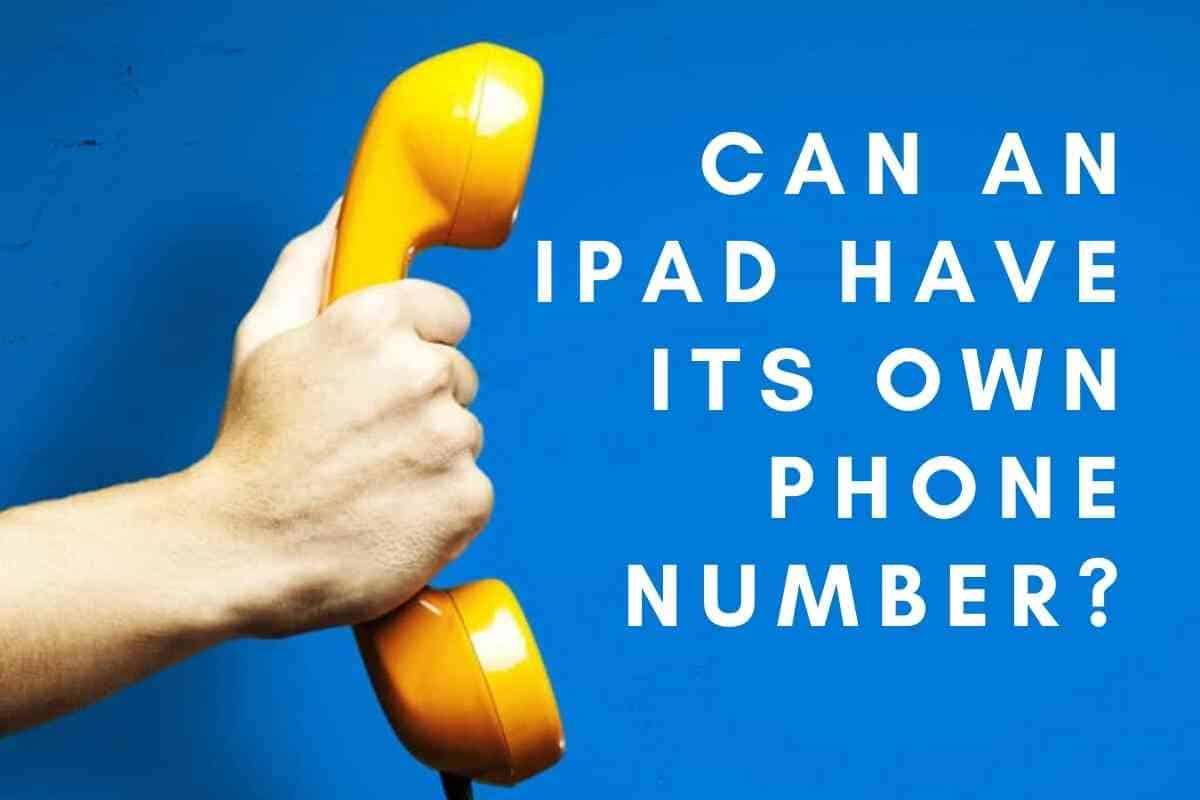
Can An IPad Have Its Own Phone Number? - The Gadget Buyer | Tech Advice
iPads are wonderful tablets, but sometimes you want to use your iPad as a phone.
or here:
How to find your phone number on an iPad in 2 different ways
You can find your phone number on an iPad associated with either its SIM card or FaceTime account, depending on your iPad's model and settings.
- Patrick
=======
- Joined
- May 21, 2012
- Messages
- 10,739
- Reaction score
- 1,189
- Points
- 113
- Location
- Rhode Island
- Your Mac's Specs
- M1 Mac Studio, 11" iPad Pro 3rd Gen, iPhone 13 Pro Max, Watch Series 7, AirPods Pro
Messages on iPad only go to other Apple devices. To go out onto other platforms, you need to have an iPhone connected to the same Apple ID (and nearby) for messages to send.
In the Messages app
 , you can send text messages as SMS/MMS messages through your cellular service, or with iMessage over Wi-Fi or cellular service to people who use iPhone, iPad, iPod touch, or a Mac.
, you can send text messages as SMS/MMS messages through your cellular service, or with iMessage over Wi-Fi or cellular service to people who use iPhone, iPad, iPod touch, or a Mac.
From here; Set up Messages on iPad
In the Messages app

From here; Set up Messages on iPad
- Joined
- Jul 17, 2009
- Messages
- 15,765
- Reaction score
- 2,106
- Points
- 113
- Location
- MA
- Your Mac's Specs
- 2022 Mac Studio M1 Max, 2023 M2 MBA
Whatever phone number is associated with that cellular plan I imagine, just like an SMS from an iPhone.Wonder if when you send a message from a cellular iPad what phone number is displayed….
Only with Apple messages can you use your iCloud email or your Apple ID.




