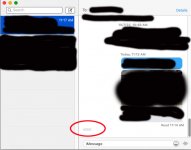- Joined
- Jul 14, 2012
- Messages
- 26
- Reaction score
- 1
- Points
- 3
- Your Mac's Specs
- Mac mini (late 2012), macOS 10.15.7
I monitor my text messages on both my iPhone and Mac mini. I sent a new text from my Mac, continuing a long running conversation; a response was received but the reply was not visible in the message side of the app window; there was only a tiny grey bar where the response should have appeared (see attached screen shot). In the list of conversations on the left side of the messages window I could read the first few words of the reply, but I had to go to my iPhone to view the complete response. Why is the reply not appearing in full on my Mac? Restarting the Mac did not fix the problem. Have I reached some sort of limit on how large a thread can be displayed? (this thread has been active just over 4 years but not frequently used)
macos 10.15.7, Messages 13.0
macos 10.15.7, Messages 13.0