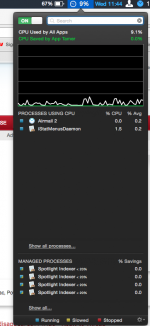Hi,
I recently bought a new iMac which is working great, running Yosemite 10.10.4
In the menu / status bar (top-right near the clock, volume, spotlight icons etc) there was circular type of icon which when I clicked on it showed the status of CPU usage, memory usage and disc space etc. Kind of like activity monitor but much less fussy and more convenient.
Annoyingly I stupidly pressed "quit' when I was using it. It disappeared from my Status bar and I don't know what it was called to get it back there.
Any ideas?
Thanks!
Adrian
I recently bought a new iMac which is working great, running Yosemite 10.10.4
In the menu / status bar (top-right near the clock, volume, spotlight icons etc) there was circular type of icon which when I clicked on it showed the status of CPU usage, memory usage and disc space etc. Kind of like activity monitor but much less fussy and more convenient.
Annoyingly I stupidly pressed "quit' when I was using it. It disappeared from my Status bar and I don't know what it was called to get it back there.
Any ideas?
Thanks!
Adrian