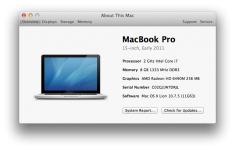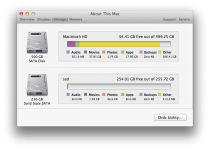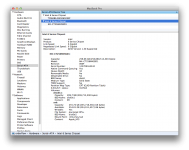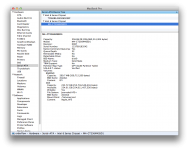Hi all,
Reading the forums I think i'm not the first with problems with the crucial m4 ssd in a macbook pro, but I haven't seen a clean solution so I hope I can get some good advice here.
Yesterday I received an MCE Optibay 256 GB ssd I ordered for my MacBook Pro 15" - late 2011 running OSX Lion. The SSD that was included is a Crucial M4. After Installing the drive everything looks fine, but the disk performance is terrible: when I copy a simple 850 MB file from my HD to the ssd it takes about 9 minutes. Also reading from the disk is extremely slow (for example I cannot even play a movie stored on the SSD). After some googling I found a lot of discussions about problems with crucial sad in new macbook pro models. I hope some of you have suggestions how to solve this. I have attached some screenshots that show the system configuration. Are there any software or hardware settings I have to change to make this work?
Thanks for your suggestions
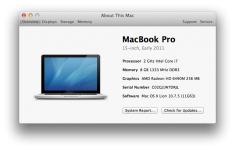
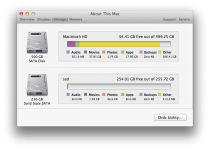
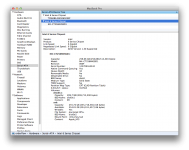
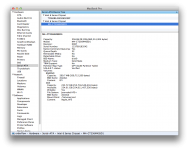
Reading the forums I think i'm not the first with problems with the crucial m4 ssd in a macbook pro, but I haven't seen a clean solution so I hope I can get some good advice here.
Yesterday I received an MCE Optibay 256 GB ssd I ordered for my MacBook Pro 15" - late 2011 running OSX Lion. The SSD that was included is a Crucial M4. After Installing the drive everything looks fine, but the disk performance is terrible: when I copy a simple 850 MB file from my HD to the ssd it takes about 9 minutes. Also reading from the disk is extremely slow (for example I cannot even play a movie stored on the SSD). After some googling I found a lot of discussions about problems with crucial sad in new macbook pro models. I hope some of you have suggestions how to solve this. I have attached some screenshots that show the system configuration. Are there any software or hardware settings I have to change to make this work?
Thanks for your suggestions