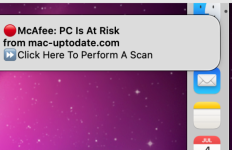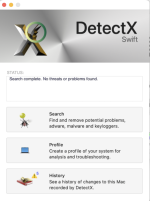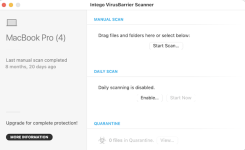I sorta fell for this "virus," but stopped before it got too far. I removed all of my apps and rebooted, but I get the attached pop-up for a few seconds after a restart. Obviously, I still have something running that I need to get rid of. What should I look for?
Believe it or not, this isn't malware. In fact, no matter what anti-virus software you run, you won't find any malware on your Mac, because there isn't any. It's adware in the form of a notification from a Web site that you were tricked into agreeing to. That is, you visited a Web site, and clicked on a window that asked if you wanted notifications from that Web site, and agreed. Possibly without even realizing it.
Here is how to deal with it.
While in Safari, open Preferences in the Safari menu. Click on Websites. Click on Notifications in the column on the left. Delete all notifications that you don't recognize.
Still in Safari Preferences, click on Privacy. Then Click on "Manage Website Data". Click on "Remove All".
(The offender may be called "scan-mypc.xyz".)
Still in Safari Preferences, click on Extensions. Uninstall any Extensions that you aren't 100% sure that you installed on purpose.
It wouldn't hurt to close Safari and restart your Mac after doing all of the above.
If you are using a different browser than Safari, let me know, and I’ll tell you how to fix this in that browser.
See:
https://tidbits.com/2023/06/26/how-to-identify-and-eliminate-abusive-web-notifications/
https://www.macworld.com/article/2110589/block-unwanted-website-notifications-mac.html