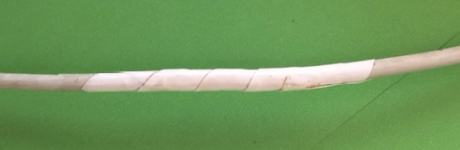- Joined
- Feb 4, 2019
- Messages
- 437
- Reaction score
- 18
- Points
- 18
- Location
- South Wales UK
- Your Mac's Specs
- MacBook Air (13-inch, 2017).Processor 1.8GHz intel core i5.Memory 8gb 16000MHZDDR3.Graphics intel HD
Good day to all.
Been looking at my MacBook power cable. The connection point on the MacBook is on the left sid, the power cable comes from the right side causing a sharp bend in the cable going into the left side of the MacBook.
Has anyone thought of a solution to this issue.?
Many Thanks
David
Been looking at my MacBook power cable. The connection point on the MacBook is on the left sid, the power cable comes from the right side causing a sharp bend in the cable going into the left side of the MacBook.
Has anyone thought of a solution to this issue.?
Many Thanks
David