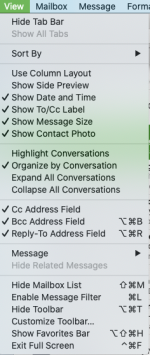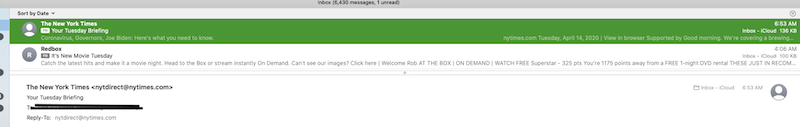- Joined
- Jan 10, 2017
- Messages
- 302
- Reaction score
- 9
- Points
- 18
- Location
- Europe
- Your Mac's Specs
- iMac 27" 1TB SSD (2019; OS Ventura 13.5.2), 3 GHz, 8GB; 1TB; Glyph Studio 1TB ext;
Usually I can mouse drag up and down to see the messege body without having to double click to see it.
It's as if the body has disappeared down a black hole at the bottom of the screen. Mouse won't bring it back up.
Can't see anything in preferences....
Stuck here...
Any solutions ?
It's as if the body has disappeared down a black hole at the bottom of the screen. Mouse won't bring it back up.
Can't see anything in preferences....
Stuck here...
Any solutions ?