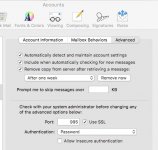Yes. Here we go!:
The first thing that I'd try, surprisingly, is to turn off, or even better, uninstall, any third party anti-virus program that you have running. Restart your Mac and see if things are better. Modern anti-virus utilities interact with your e-mail program, and yours might be interfering with your getting your mail.
If that doesn't help, the next thing that I'd do is disable, or upgrade, or uninstall any Mail add-ins or helper apps. (e.g. Mail Act-on, SpamSieve, GPGMail).
Afterwards, restart your Mac and see if things are better.
If they aren't, then you might begin suspecting a corrupted/malicious e-mail that is causing Mail to choke. The way to deal with that is to log into your ISP's mail server using the Web-based interface most ISP's provide and to delete the problematic e-mail manually. The problematic one is usually easy to spot. It's usually either spammy or unreadable. (i.e. it's usually e-mail that you would delete anyway.)
If that doesn't work, I'd quit Mail, move Mail's "Mail Downloads" folder (in your user Library folder which you can get to by going into the Finder and holding down the Option key while choosing the Go menu) to the desktop, relaunch mail, and see if the problem is gone. If it is, your problem is a corrupted e-mail attachment that you had previously downloaded.
Did't work? Delete all of Mail's log files:
~/Library/Containers/com.apple.mail/Data/Library/Logs/Mail/
Still no joy? Quickly rebuild mailboxes to update the messages in them.
Apply curves adjustments to a photo in Photos on Mac - Apple Support
• Select a mailbox in the Mail sidebar, then choose Mailbox --> Rebuild
This will empty the mailbox and rebuild it from the server.
Hope this helps. If it doesn't, then it's time to start considering a fresh install of the Mac OS using Mac Recovery, which will give you a fresh copy of Mail. For what it's worth, I don't suspect that it will or should come to that.