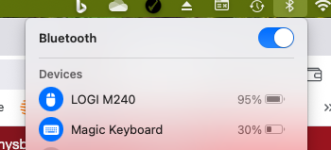This is probably a stupid question but I recently got a new Magic Mouse 3.1.4 and was wondering if there was a way to change the setting of being notified of low battery sooner than the default percentage of 2% which is kind of ridiculous..lol. Thanks in advance.
You are using an out of date browser. It may not display this or other websites correctly.
You should upgrade or use an alternative browser.
You should upgrade or use an alternative browser.
Magic Mouse 3.1.4
- Thread starter digartetc
- Start date
- Joined
- Oct 16, 2010
- Messages
- 18,262
- Reaction score
- 1,965
- Points
- 113
- Location
- Brentwood Bay, BC, Canada
- Your Mac's Specs
- 2020 27" i9 5K nano iMac, 1TB(partitioned) SSD, GB, macOS 15.3.1 Sequoia
This is probably a stupid question but I recently got a new Magic Mouse 3.1.4 and was wondering if there was a way to change the setting of being notified of low battery sooner than the default percentage of 2% which is kind of ridiculous..lol.
Personally, I would suggest purchasing a different brand and model of mouse that has more button features and most give you a warning with an LED light as well as software that provides an approximate charge level.
Logitech.com has a large selection of models and various features, and quite often, they are on sale at various online stores.
Just a personal preference, and Apple's Magic Mice will not work in my handicapped hands.
- Patrick
=======
- Joined
- Nov 15, 2009
- Messages
- 17,977
- Reaction score
- 1,395
- Points
- 113
- Location
- North Louisiana, USA
- Your Mac's Specs
- M1 MacMini 16 GB - Sequoia, iPhone 14 Pro Max, 2015 iMac 16 GB Monterey
I'm not sure but I think I get that notification warning at 5% or 10%. I'll have to check the next time it happens. I can't find a system preference that controls this
- Joined
- Jun 12, 2011
- Messages
- 10,648
- Reaction score
- 2,664
- Points
- 113
- Location
- Melbourne, Australia and Ubud, Bali, Indonesia
- Your Mac's Specs
- 2021 M1 MacBook Pro 14" macOS 14.5 Mid 2010MacBook 13" iPhone 13 Pro max, iPad 6, Apple Watch SE.
Interesting that the level is so low, I would have thought 20% would have been a first notification in line with current rechargeable battery maintenance guidelines. Maybe magic mice are different?
- Joined
- Nov 15, 2009
- Messages
- 17,977
- Reaction score
- 1,395
- Points
- 113
- Location
- North Louisiana, USA
- Your Mac's Specs
- M1 MacMini 16 GB - Sequoia, iPhone 14 Pro Max, 2015 iMac 16 GB Monterey
It may be higher than 10%. I often don't notice until the notice has been up for a while. On the Apple forums some have suggested that the notification appears when the battery level is at 2%. Others have suggested 5% but I haven't found a definitive answer on that.
I do know from experience that once you get the low battery notification a 10 to 15 minute charge will usually get you a few hours of use and a full charge takes about two hours. Do not turn the mouse off while charging. That just slows things down.
I do know from experience that once you get the low battery notification a 10 to 15 minute charge will usually get you a few hours of use and a full charge takes about two hours. Do not turn the mouse off while charging. That just slows things down.
- Joined
- Jan 23, 2009
- Messages
- 10,764
- Reaction score
- 2,655
- Points
- 113
- Location
- Born Scotland. Worked all over UK. Live in Wales
- Your Mac's Specs
- M2 Max Studio Extra, 32GB memory, 4TB, Sequoia 15.5 Apple 5K Retina Studio Monitor
My Apple Mouse notifies me at 2% and has always been that way. In fact, I manually check the Mouse Battery - (System Settings > then scroll down to the very Botton where you will see Keyboard and Mouse) - I check both Keyboard & Mouse regularly and recharge both when they drop below 10%.
Sly - I'm interested in your comment:
I've never thought about this, to be honest, but why is that so?
Ian
Sly - I'm interested in your comment:
Do not turn the mouse off while charging. That just slows things down.
I've never thought about this, to be honest, but why is that so?
Ian
- Joined
- Jun 12, 2011
- Messages
- 10,648
- Reaction score
- 2,664
- Points
- 113
- Location
- Melbourne, Australia and Ubud, Bali, Indonesia
- Your Mac's Specs
- 2021 M1 MacBook Pro 14" macOS 14.5 Mid 2010MacBook 13" iPhone 13 Pro max, iPad 6, Apple Watch SE.
You don't have to go to system settings Ian. In Control Centre on the menu bar there is a Bluetooth panel. Click on that and you will see all your Bluetooth devices used along with their battery level, even the AA battery in my Logitech shows %.
- Joined
- Dec 30, 2022
- Messages
- 983
- Reaction score
- 577
- Points
- 93
- Location
- Somerset, England
- Your Mac's Specs
- Mac Mini M1 (8gb Memory / 500 gb Hard drive) Running Sequoia 15.X.X
- Joined
- Jun 12, 2011
- Messages
- 10,648
- Reaction score
- 2,664
- Points
- 113
- Location
- Melbourne, Australia and Ubud, Bali, Indonesia
- Your Mac's Specs
- 2021 M1 MacBook Pro 14" macOS 14.5 Mid 2010MacBook 13" iPhone 13 Pro max, iPad 6, Apple Watch SE.
- Joined
- Jan 20, 2012
- Messages
- 5,220
- Reaction score
- 581
- Points
- 113
- Location
- North Carolina
- Your Mac's Specs
- Air M2 ('22) OS 15.3; M3 iMac ('23) OS 15.3; iPad Pro; iPhone 14
Just another thought - my wife uses our M3 iMac with a Magic Mouse and Keyboard and invariably let the mouse go dead, so I setup the widget below in the right upper corner - did the trick; in addition, I have a notification sent to her to check the KB and mouse batteries. Dave
P.S. I still hate the fact that the mouse charging port is on the bottom which incapacitates the use of the device! At least the KB can be used while charging.
.

.
P.S. I still hate the fact that the mouse charging port is on the bottom which incapacitates the use of the device! At least the KB can be used while charging.
.

.
- Joined
- Jan 1, 2009
- Messages
- 16,455
- Reaction score
- 4,814
- Points
- 113
- Location
- Winchester, VA
- Your Mac's Specs
- MBP 16" 2023 (M3 Pro), iPhone 16 Pro, plus ATVs, AWatch, MacMinis (multiple)
That is what I do, too, Dave. When it gets to about 25% I put the mouse on charge overnight and it's back to 100% in the morning. Not terribly inconvenient that way.Just another thought - my wife uses our M3 iMac with a Magic Mouse and Keyboard and invariably let the mouse go dead, so I setup the widget below in the right upper corner - did the trick; in addition, I have a notification sent to her to check the KB and mouse batteries. Dave
P.S. I still hate the fact that the mouse charging port is on the bottom which incapacitates the use of the device! At least the KB can be used while charging.
.
View attachment 40513
.
- Joined
- Oct 16, 2010
- Messages
- 18,262
- Reaction score
- 1,965
- Points
- 113
- Location
- Brentwood Bay, BC, Canada
- Your Mac's Specs
- 2020 27" i9 5K nano iMac, 1TB(partitioned) SSD, GB, macOS 15.3.1 Sequoia
You don't have to go to system settings Ian. In Control Centre on the menu bar there is a Bluetooth panel
For those who prefer to have some sort of indication readily available such as from the Apple menu, I believe several third-party software programs provide such a feature, such as iStat Menus and several others. You'll have to search the web for the others.
There may be some among the search hits here: MacUpdate Search
- Patrick
=======
- Joined
- Jun 1, 2024
- Messages
- 558
- Reaction score
- 276
- Points
- 63
- Location
- Exeter, Devon, England
- Your Mac's Specs
- iMac i5 4K (2017) 32GB RAM 1TB SSD High Sierra ----- iPad Air 3 (2019) ----- iPhone 15 Pro Max
just click the Bluetooth icon in the menubar anytime and you will see the % remaining.
- Joined
- Nov 15, 2009
- Messages
- 17,977
- Reaction score
- 1,395
- Points
- 113
- Location
- North Louisiana, USA
- Your Mac's Specs
- M1 MacMini 16 GB - Sequoia, iPhone 14 Pro Max, 2015 iMac 16 GB Monterey
I hadn't thought about this either. I saw that suggestion while researching this question but I don't think there was much of an explanation why this would be true. I'm going to9 try and run this down a bit.My Apple Mouse notifies me at 2% and has always been that way. In fact, I manually check the Mouse Battery - (System Settings > then scroll down to the very Botton where you will see Keyboard and Mouse) - I check both Keyboard & Mouse regularly and recharge both when they drop below 10%.
Sly - I'm interested in your comment:
I've never thought about this, to be honest, but why is that so?
Ian
That's right but I suspect the OP is looking for something a bit more preemptive than that. The system will give you a notification but it's very easy to ignore/miss. I've done it several times. There seems to be some disagreement over whether the notification appears with 2% or 5% charge remaining.You don't have to go to system settings Ian. In Control Centre on the menu bar there is a Bluetooth panel. Click on that and you will see all your Bluetooth devices used along with their battery level, even the AA battery in my Logitech shows %.
@RadDave I like your idea of using the widget. I may give that a try.
- Joined
- Jan 20, 2012
- Messages
- 5,220
- Reaction score
- 581
- Points
- 113
- Location
- North Carolina
- Your Mac's Specs
- Air M2 ('22) OS 15.3; M3 iMac ('23) OS 15.3; iPad Pro; iPhone 14
Hey Sly - once I added that widget, Susan has kept her devices charged - have not had to 'run in' and changed out spare mice or keyboards - works for us and is part of macOS - also setup 1 week pop up reminders if she's not looking at the upper top of the screen - not sure that we need much else? DaveI hadn't thought about this either. I saw that suggestion while researching this question but I don't think there was much of an explanation why this would be true. I'm going to9 try and run this down a bit.
That's right but I suspect the OP is looking for something a bit more preemptive than that. The system will give you a notification but it's very easy to ignore/miss. I've done it several times. There seems to be some disagreement over whether the notification appears with 2% or 5% charge remaining.
@RadDave I like your idea of using the widget. I may give that a try.