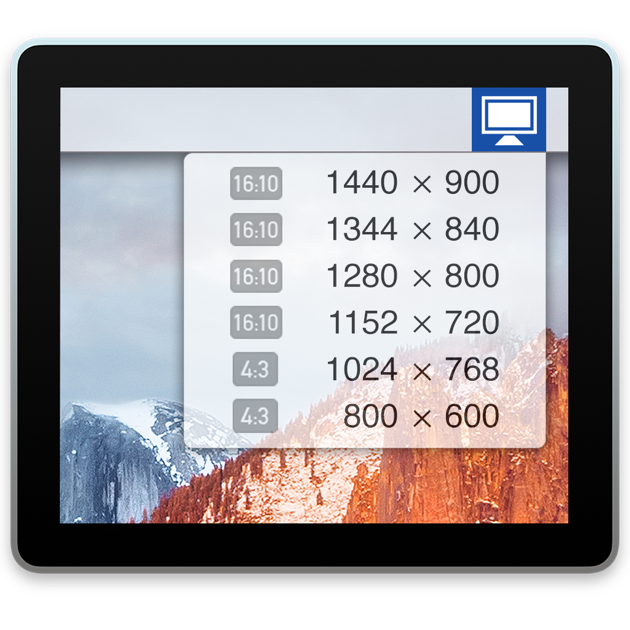Long story and I will try keep it short.
Currently I work from home working from my personal PC/Mac via RDP to my work Windows 10 Laptop that is docked under my desk but headless (no K+M or monitor). This works flawlessly and with Windows RDP on the LAN I can't tell I'm not using the Work Laptop on the console/locally. The RDP session is not mirroring the console output and I can have my native personal PC/Mac screen resolution (3440x1440) in fullscreen.
I am thinking of moving to MacBook for work however it seems I can't work on Mac remotely like the above. MacOS uses the frankly terrible VNC protocol for Remote Desktop. It mirrors the console and I can only use resolutions the local screen/console is capable of.
Does anyone know of software or setup for using RDP/Remote Desktop/VNC of MacOS remotely in this manner?
I thought Nuords (NuoRDS | Remote Desktop Services for Mac computers) would work but although it uses RDP protocol it can still only supports local resolutions and it mirrors the console (performance also poor like VNC/screen-scraping).
Am I stuck with Windows for work laptop?
(Yes I could use work laptop on console with K+M + Monitor but I have small desk and already have personal gaming PC and Mac mini setup with USB switch and I want to minimise the amount of cables on my desk - I don't want multiple keyboards and mice either. I do not want to introduce Mickey Mouse KVMs to my screen either as they're unlikely to work with 3440x1440 180Hz cable screen)
Any ideas? I have personal MacMini and MacBook Pro to test and emulate with before ordering Work MacBook but nothing I've tried works so far.
Currently I work from home working from my personal PC/Mac via RDP to my work Windows 10 Laptop that is docked under my desk but headless (no K+M or monitor). This works flawlessly and with Windows RDP on the LAN I can't tell I'm not using the Work Laptop on the console/locally. The RDP session is not mirroring the console output and I can have my native personal PC/Mac screen resolution (3440x1440) in fullscreen.
I am thinking of moving to MacBook for work however it seems I can't work on Mac remotely like the above. MacOS uses the frankly terrible VNC protocol for Remote Desktop. It mirrors the console and I can only use resolutions the local screen/console is capable of.
Does anyone know of software or setup for using RDP/Remote Desktop/VNC of MacOS remotely in this manner?
I thought Nuords (NuoRDS | Remote Desktop Services for Mac computers) would work but although it uses RDP protocol it can still only supports local resolutions and it mirrors the console (performance also poor like VNC/screen-scraping).
Am I stuck with Windows for work laptop?
(Yes I could use work laptop on console with K+M + Monitor but I have small desk and already have personal gaming PC and Mac mini setup with USB switch and I want to minimise the amount of cables on my desk - I don't want multiple keyboards and mice either. I do not want to introduce Mickey Mouse KVMs to my screen either as they're unlikely to work with 3440x1440 180Hz cable screen)
Any ideas? I have personal MacMini and MacBook Pro to test and emulate with before ordering Work MacBook but nothing I've tried works so far.