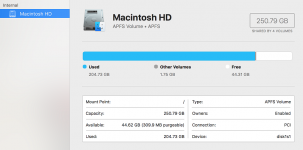- Joined
- Jan 1, 2014
- Messages
- 629
- Reaction score
- 52
- Points
- 28
- Your Mac's Specs
- MacBookPro 13 v11.1, i5 2.4 GHz, 256 GBs SSD, 8 GBs DDRs
The MacBook Pro 13" in question is from 2013, currently running with version 10.12.6 (macOS Sierra), currently has ~36GBs available on the 250GB drive.
Clicking on the "Software Update..." shows no update is available.
So far, the MacBook has been rebooted, shutdown, and the NVRAM reset. Neither of them resolved the issue. Is there options to fix this, other than downloading the High Sierra from the AppStore?
TIA...
Clicking on the "Software Update..." shows no update is available.
So far, the MacBook has been rebooted, shutdown, and the NVRAM reset. Neither of them resolved the issue. Is there options to fix this, other than downloading the High Sierra from the AppStore?
TIA...