- Joined
- Jan 23, 2008
- Messages
- 65,248
- Reaction score
- 1,833
- Points
- 113
- Location
- Keller, Texas
- Your Mac's Specs
- 2017 27" iMac, 10.5" iPad Pro, iPhone 8, iPhone 11, iPhone 12 Mini, Numerous iPods, Monterey
Aha, I just read the linked article and then went to the linked article in that and there I read that the feature for battery management is only for Mac Books with Thunderbolt 3 ports. See
macOS Catalina 10.15.5 Beta Includes Battery Health Management Feature for Macs - MacRumors
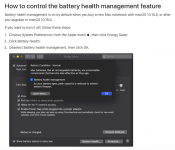
Not available in the UK yet ?
Early last week we discovered an APFS filesystem bug in a beta of macOS 10.15.5. The technical details of the bug are laid out below, but the short version is that we're no longer able to use our own file copier to establish an initial bootable backup of a macOS Catalina System volume. To be very clear – existing backups are unaffected, and this has no effect on CCC's ability to preserve your data, nor any effect on the integrity of the filesystems on your startup disk or your backup disk. The impact of this bug is limited to the initial creation of a bootable backup.
If you're running 10.15.5 and you're backing up a Catalina system volume to an empty disk, then you should replace your copy of CCC with the CCC 5.1.18 beta. After you open CCC 5.1.18:
Click the X button in the Destination selector box to clear the destination selection
Click on the Destination selector and reselect your destination volume
CCC will then present new UI that will guide you through the procedure of creating a bootable backup, or if you choose, a Data-only backup instead.
Last year at Apple's Developer Conference, Apple suggested that backup software should use Apple's "Apple Software Restore" (ASR) for cloning APFS volume groups. Initially I dismissed this – I shouldn't have to use Apple's black-box utility to do my job, I prefer to take full responsibility for my backups.
Catalina wouldn't run some of the programs I had installed.
Apple issued warnings a good two years before ever releasing Catalina that 32 bit programs would no longer work. Aside from the warnings, users should always check to see if their current programs will run with the new release of macOS before downloading and installing it.
Also, it's a must to make a bootable backup of your current system before upgrading. Much easier to go back that way.
