I have a MBP (2019) that I recently initiated an update to Monterey. The update started, then failed on the Apple logo with around 12 minutes left. On restart it went to my login page, but when I enter the password it just goes back in to the update cycle (black screen with Apple logo) and fails the exact same way. The Mac only has around 14.8GB of free space, so I'm suspecting that's the culprit. I tried booting it into Safe mode, didn't work. I tried booting via live USB into Ubuntu, but the machine is configured not to boot to external drives. I tried the same approach with a copy of Big Sur installed on an external drive, same result (obviously). I've been messing around in Terminal in Recovery trying to free up some space, but I can't seem to get anything in my Users folder. I know there's probably 50GB of pictures across 2 user accounts, I just can't seem to access them. What I'd like to do, is get rid of the update files, get it to log in, then I'll just pull the pictures off to an external drive. If anybody has an alternate/better solution, I'm wide open to suggestions. Any advice? Thanks.
You are using an out of date browser. It may not display this or other websites correctly.
You should upgrade or use an alternative browser.
You should upgrade or use an alternative browser.
MacBook Pro Stuck in Update Loop
- Thread starter jools1976
- Start date
- Joined
- Jun 12, 2011
- Messages
- 9,707
- Reaction score
- 1,896
- Points
- 113
- Location
- Melbourne, Australia and Ubud, Bali, Indonesia
- Your Mac's Specs
- 2021 M1 MacBook Pro 14" macOS 14.4.1, Mid 2010MacBook 13" iPhone 13 Pro max, iPad 6, Apple Watch SE.
If you are able to boot into Recovery then my only suggestion is that you could possibly remove the block on booting from external drives. Is this a T2 Security chip thing or something you have altered yourself?
Here is an article on how to disable the T2 security block if that is the issue;
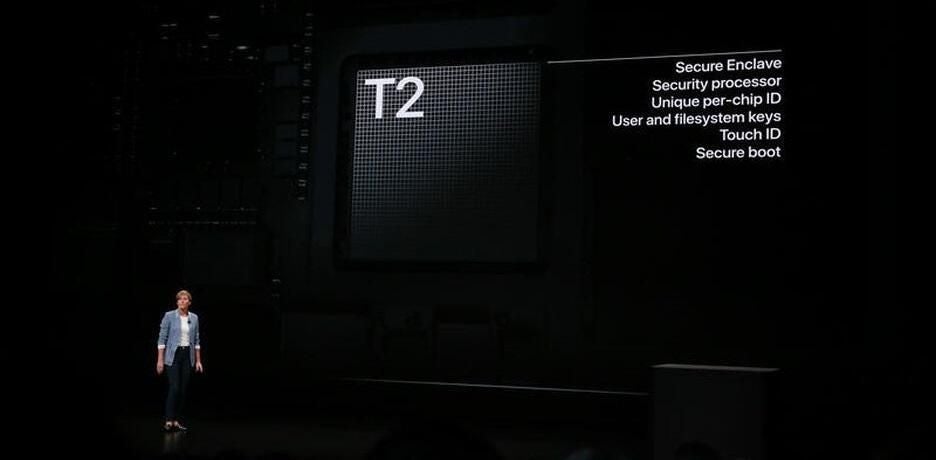
 www.techrepublic.com
www.techrepublic.com
Here is an article on how to disable the T2 security block if that is the issue;
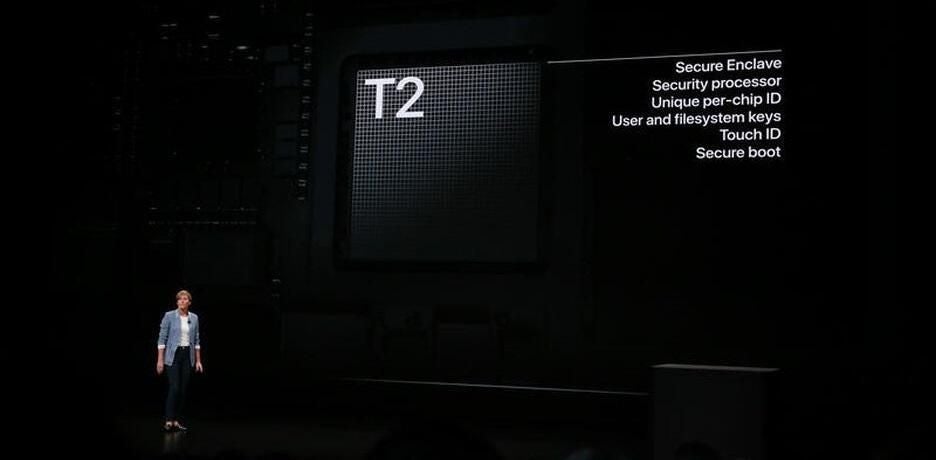
How to disable T2 security to load macOS from an external source | TechRepublic
Reinstalling macOS cleanly has always been a simple process. With T2-enabled Macs, however, some of the ways to perform this task must be modified to get around the enhanced security restrictions.
Last edited:
- Joined
- Jun 12, 2011
- Messages
- 9,707
- Reaction score
- 1,896
- Points
- 113
- Location
- Melbourne, Australia and Ubud, Bali, Indonesia
- Your Mac's Specs
- 2021 M1 MacBook Pro 14" macOS 14.4.1, Mid 2010MacBook 13" iPhone 13 Pro max, iPad 6, Apple Watch SE.
Yes, sorry I missed that see corrected reply.Yeah. That's where I've been accessing terminal from...
I'm pretty sure it's a T2 thing, Also, I tried that too, sorry I forgot to mention that. When I go into Startup Security Utility Is has a window that says "Authentication Needed" and a button to "Enter macOS Password". When I click on it it says there is no administrator found....
One more thing, I've also tried to boot it in target disk mode and connect it via USB-C to a 2016 MBP. It'll go into target mode (lightning bolt and USB symbol on screen), but I can't see anything in finder on the 2016 Mac. I booted the 2016 into the boot option menu, and only saw the local SSD.
So I got it figured out. I knew it was a storage issue from the beginning, but was unable to find any user folders in Terminal to free up some space. Turns out the main partition wasn't mounted. Once I mounted it in Disk Utility, everything popped up in Terminal and I was able to copy around 25GB of pictures etc.. to an external drive. After that everything finished up as it should have. Thanks for the replies all.
- Joined
- Jan 23, 2009
- Messages
- 10,300
- Reaction score
- 2,233
- Points
- 113
- Location
- Born Scotland. Worked all over UK. Live in Wales
- Your Mac's Specs
- M2 Max Studio Extra, 32GB memory, 4TB, Sonoma 14.4.1 Apple 5K Retina Studio Monitor
Well done and thank you for posting back your solution. It may help others.
Ian
Ian
- Joined
- Jun 12, 2011
- Messages
- 9,707
- Reaction score
- 1,896
- Points
- 113
- Location
- Melbourne, Australia and Ubud, Bali, Indonesia
- Your Mac's Specs
- 2021 M1 MacBook Pro 14" macOS 14.4.1, Mid 2010MacBook 13" iPhone 13 Pro max, iPad 6, Apple Watch SE.
Yes, thank you for posting back. It’s really helpful to get solutions we can refer back to not to mention adding to our own knowledge. I went to bed last night thinking about there being “no administrator found,” that really puzzled me and I did wonder if DU might reveal some clue but you beat me to it.
Well done solving the problem.

Well done solving the problem.




