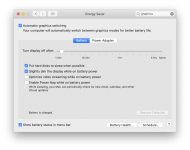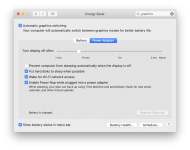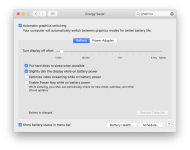My boss sent me a refurb, and I noticed that the frame rate drops often while scrolling (unlike every other Mac I've used, and unlike my old Windows 10 laptop), and I noticed in About This Mac > Overview the Graphics listed as Intel UHD Graphics 630 1536 MB... which I think means that it doesn't have a non-integrated GPU like the AMD Radeon Pros listed on Apple's MacBook page:

I have the one on the left, the one with 2.6GHz 6-Core Processor and 512GB Storage (those are fine though)... I just can't figure out how he got one without the distinct AMD GPU.
The refurbs I'm looking at have maybe a $300 difference from the comparable new ones, so I don't know how or why he chose one with a non-discrete GPU... can somebody fill me in on how this happens?

If the speed or graphical latency becomes a problem (which could be while having an external monitor connected), I'll show him and ask to have the discrete GPU put in, but I don't even know if that's possible. Are there versions of the MacBook 2019 16" that can't have the AMD GPU installed?

Buy 16-inch MacBook Pro
Get a new 16-inch MacBook Pro from only $208.25 per month. Select a model or customise your own. Buy now at apple.com.
www.apple.com
I have the one on the left, the one with 2.6GHz 6-Core Processor and 512GB Storage (those are fine though)... I just can't figure out how he got one without the distinct AMD GPU.
The refurbs I'm looking at have maybe a $300 difference from the comparable new ones, so I don't know how or why he chose one with a non-discrete GPU... can somebody fill me in on how this happens?
Refurbished Mac - 16-inch - MacBook Pro
Save up to 15% on a refurbished MacBook Pro. Tested and certified by Apple including a 1-year warranty. Free delivery and returns.
www.apple.com
If the speed or graphical latency becomes a problem (which could be while having an external monitor connected), I'll show him and ask to have the discrete GPU put in, but I don't even know if that's possible. Are there versions of the MacBook 2019 16" that can't have the AMD GPU installed?