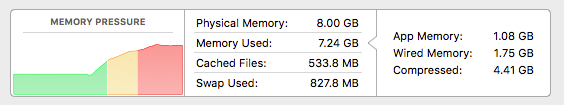- Joined
- Mar 14, 2016
- Messages
- 23
- Reaction score
- 0
- Points
- 1
- Location
- Hants
- Your Mac's Specs
- iMac (Retina 5K, 27-inch, Late 2015) 3.2 GHz Intel Core i5 8 GB 1867 MHz DDR3 AMD Radeon R9 M380 204
Just recently i have had my Macbook 13in freexing/locking up on me. I have an App called Istats that show all my nearly memory is in use.
Just now it done it again but i rebooted my system which took about 10 mins, the only thing i was using was Google Chrome ( i am now on Fire fox.
Is there an app that will tell me what is using my memory specifically.
I have reinstalled my OS and put my apps back on. It has been running well till about half an hour ago.
Just now it done it again but i rebooted my system which took about 10 mins, the only thing i was using was Google Chrome ( i am now on Fire fox.
Is there an app that will tell me what is using my memory specifically.
I have reinstalled my OS and put my apps back on. It has been running well till about half an hour ago.