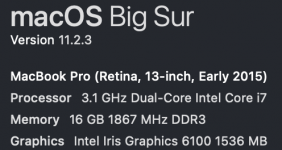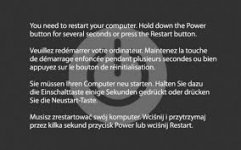My MacBook (details attached) crashed several times (while using some applications or trying to login into my account). The last crash report is attached. I restarted in safe mode, logged in but the screen was flickering (black screen, then desktop wallpaper etc). I restarted again in usual mode, after which few more crashes followed. Also laptop was quite warm. At the moment it functions, but I'd like to know, if possible, what's the reason of crashes and is there a way to prevent it.
Thanks.
Thanks.