We're converting two laptops, a desktop, a tablet and two Windows phones from Windows 10 to Apple. The initial conversion is a PC laptop to a MacBook Pro. I have the MacBook connected to the network for file sharing but cannot figure out how to set-up the Canon printer that is connected to the desktop PC. I think I have installed the same printer twice in the process of trying to configure it.

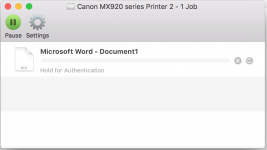
In the PC world, the OS will go to the Internet and find the proper printer driver. The MacBook doesn't seem to do this. I probably have the Canon CD with the driver if it's useful.
BTW, I'm not opposed to researching my activities on the Internet or buying an Owners' Manual. But my OS is El Capitan and I can't be certain that the instructions and books are current. Any suggestions?

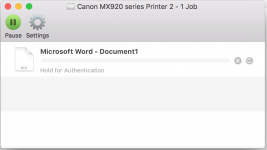
In the PC world, the OS will go to the Internet and find the proper printer driver. The MacBook doesn't seem to do this. I probably have the Canon CD with the driver if it's useful.
BTW, I'm not opposed to researching my activities on the Internet or buying an Owners' Manual. But my OS is El Capitan and I can't be certain that the instructions and books are current. Any suggestions?




