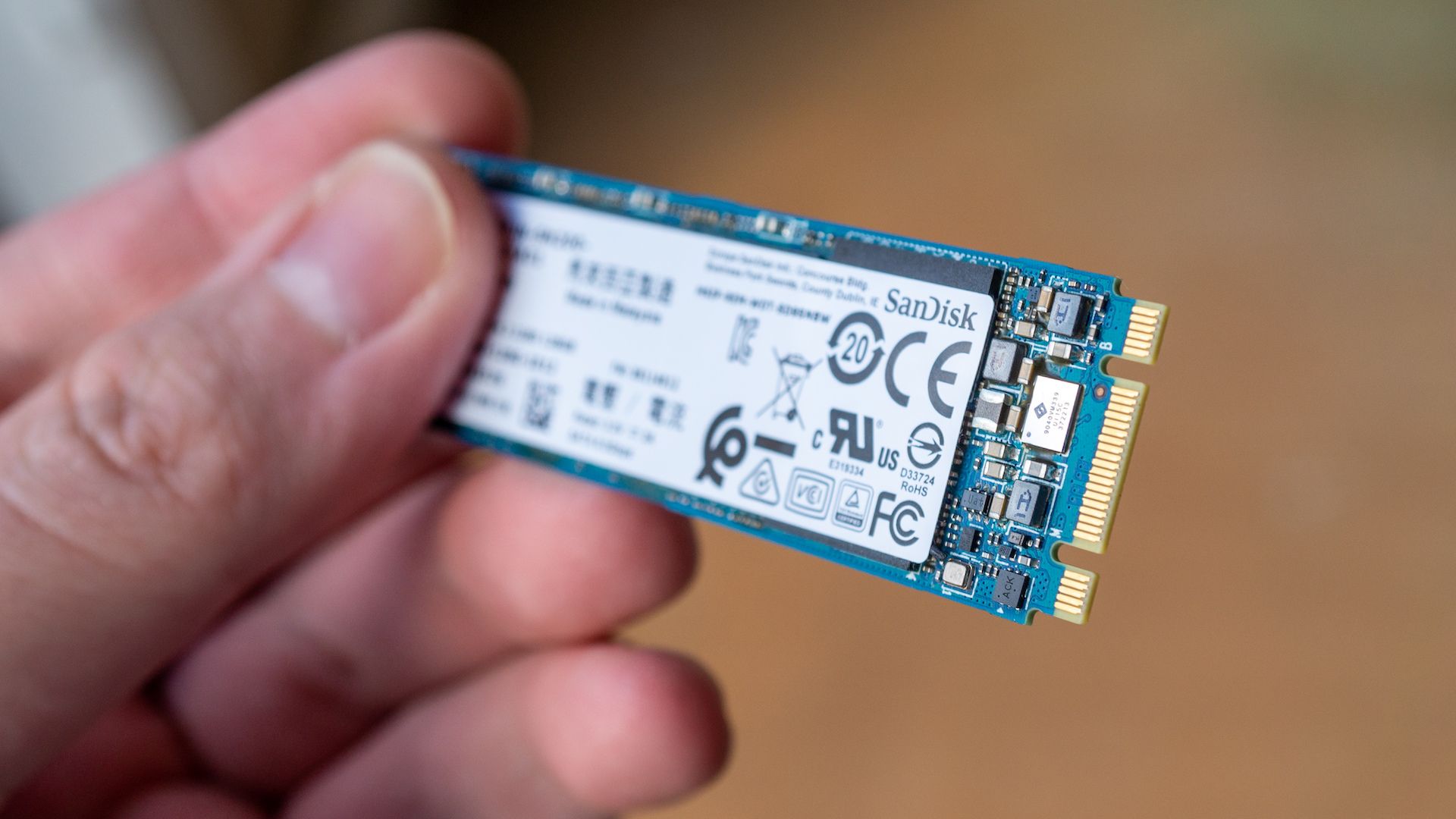I just purchased a MacBook Air M1, I know I should have waited the new model and that it was better asking here before purchasing  , but here it is, my usage is gonna be the following:
, but here it is, my usage is gonna be the following:
1. Just office stuff, the main reason for purchase was boost in productivity, meanwhile getting more security compared to the garbage Windows ecosystem. (yes, I'm gonna convert all my documents in MacOS friendly softwares, especially spreadsheets)
2. I've taken the model with 256GB of disk and 16GB of Ram, I was a bit scared about the RAM and the swap usage, so I've spent 300 pounds more , considering that I wish to keep it for more than 5 years, I think I made the good choice here.
, considering that I wish to keep it for more than 5 years, I think I made the good choice here.
The internal disk shouldn't be an issue, I don't have crazy space requirements, just documents and other little files.
3. 1TB disk for Time Machine, I think it's more than enough, I have other disks for file backups and the cloud too.
4. Any other recommendation?
5. Apple care+ yes or no? I already own an iPhone 12 and Apple Watch 7, both with Apple care+, the breakdown is the following:
- iPhone - 180 one off payment
- Watch - 4 pounds monthly
- MacBook Air - not sure, I need to check what's the plan available, still waiting my device, so I don't know until I don't get it. I assume it will cost me 189 pounds.
So, if I assume the Apple care+ for the Watch of about 4y, it's gonna be 192+180+189=561 pounds.
I wonder..... Is it not better to hope for the best of luck and don't pay the Apple care+ for the MacBook Air??? In the end, I take my devices with a lot of care, the MacBook Air does also less travels than my iPhone and Watch
and don't pay the Apple care+ for the MacBook Air??? In the end, I take my devices with a lot of care, the MacBook Air does also less travels than my iPhone and Watch  , my laptop is gonna stay always at home, but it's true that I'll be moving it to different rooms, so for me the risk seems equal.
, my laptop is gonna stay always at home, but it's true that I'll be moving it to different rooms, so for me the risk seems equal.
Or, I can consider that amount a single big expense for repairing the MacBook Air, which makes tons of sense, plus I get the protection for other devices too (considering the whole price, I know that they are different contracts)
For some reason, I prefer the second option, but let's see if some other ideas come up from you guys.
To complete this post, I can say that I intend to have the devices for this timeline:
1. iPhone for 5y
2. Watch even 5y if it doesn't break but I'll stop the payment of the Apple Care+ at 4, I'm pretty sure there will be a new model with a new fundamental functionality and I'll switch
3. MacBook Air even 7y, if it doesn't go out of support (especially with security updates), and excluding broken parts .
.
1. Just office stuff, the main reason for purchase was boost in productivity, meanwhile getting more security compared to the garbage Windows ecosystem. (yes, I'm gonna convert all my documents in MacOS friendly softwares, especially spreadsheets)
2. I've taken the model with 256GB of disk and 16GB of Ram, I was a bit scared about the RAM and the swap usage, so I've spent 300 pounds more
The internal disk shouldn't be an issue, I don't have crazy space requirements, just documents and other little files.
3. 1TB disk for Time Machine, I think it's more than enough, I have other disks for file backups and the cloud too.
4. Any other recommendation?
5. Apple care+ yes or no? I already own an iPhone 12 and Apple Watch 7, both with Apple care+, the breakdown is the following:
- iPhone - 180 one off payment
- Watch - 4 pounds monthly
- MacBook Air - not sure, I need to check what's the plan available, still waiting my device, so I don't know until I don't get it. I assume it will cost me 189 pounds.
So, if I assume the Apple care+ for the Watch of about 4y, it's gonna be 192+180+189=561 pounds.
I wonder..... Is it not better to hope for the best of luck
Or, I can consider that amount a single big expense for repairing the MacBook Air, which makes tons of sense, plus I get the protection for other devices too (considering the whole price, I know that they are different contracts)
For some reason, I prefer the second option, but let's see if some other ideas come up from you guys.
To complete this post, I can say that I intend to have the devices for this timeline:
1. iPhone for 5y
2. Watch even 5y if it doesn't break but I'll stop the payment of the Apple Care+ at 4, I'm pretty sure there will be a new model with a new fundamental functionality and I'll switch
3. MacBook Air even 7y, if it doesn't go out of support (especially with security updates), and excluding broken parts
Last edited: