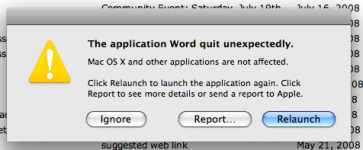- Joined
- Dec 20, 2006
- Messages
- 423
- Reaction score
- 15
- Points
- 18
- Location
- New Eng
- Your Mac's Specs
- MacBook white, 2.0 Intel Core 2 Duo Pro, 2 GB RAM, 13" screen
Hi everyone,
Any insight on this would be greatly appreciated. I am having a problem with Word for Mac:2004. Every time I go to print, it crashes immediately. This is a new problem as of the last 2 weeks or so.
To fix it, I have already tried:
Here is the error window.

I also have the looong error text, if someone wants me to post it, I will.
I really need to fix this ASAP, as I need to use this to get work done for a client.
I'm not interested in Neo or Open office as I have tried them both and they crashed on me constantly, no matter what I did.
TIA!
Any insight on this would be greatly appreciated. I am having a problem with Word for Mac:2004. Every time I go to print, it crashes immediately. This is a new problem as of the last 2 weeks or so.
To fix it, I have already tried:
- repair disk permissions - didn't fix the problem
- deleting MS preferences in the library - didn't fix the problem, fix posted here http://www.mac-forums.com/forums/showpost.php?p=649283&postcount=7
Here is the error window.
I also have the looong error text, if someone wants me to post it, I will.
I really need to fix this ASAP, as I need to use this to get work done for a client.
I'm not interested in Neo or Open office as I have tried them both and they crashed on me constantly, no matter what I did.
TIA!