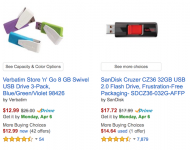- Joined
- Nov 22, 2010
- Messages
- 227
- Reaction score
- 0
- Points
- 16
- Your Mac's Specs
- iMac 27 inch 2017. Processor 3.4GHz Inte Memory 8GB 2400 MHz DDR4. Graphics Radeon Pro 570 4GB
I have never tried before but recently been trying to use blank CD's and DVD's for backup but my iMac wont read them. I have tried Verbatim DVD-R and it makes a few noises and spits out. Same thing happened with CD's I tried a while ago.