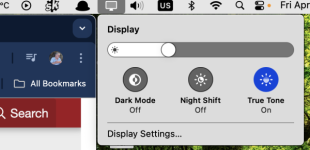- Joined
- Oct 16, 2010
- Messages
- 18,184
- Reaction score
- 1,922
- Points
- 113
- Location
- Brentwood Bay, BC, Canada
- Your Mac's Specs
- 2020 27" i9 5K nano iMac, 1TB(partitioned) SSD, GB, macOS 15.3.1 Sequoia
Does anyone know of a utility that would work in macOS 15.x Sequoia that would allow the display monitor resolution to be changed quickly and easily from the menu bar?
So far my web searching and Googling has produced no results, nor any suggestions or solutions.
For those curious, I have a project that I will be working on over the next few days that needs my display resolution changed to work on the forms, but I won't be working on them all the time so I'm looking for a quick way to change display resolution when I do work on them and or finish and want to go back to normalm viewing resolution.
I'm rather surprised I couldn't find anything when doing a search on the 'net, as I thought it would be quite a useful feature for many to use. They're certainly doesn't seem to be anything built in with any system settings options to do anything similar.
The only option I can think of using otherwise is to minimise the Displays System Settings into my Dock. At least that's faster than going through all the system settings to get to the displays window. But I would prefer to have an option available from the menu bar.
But I would prefer to have an option available from the menu bar.
- Patrick
So far my web searching and Googling has produced no results, nor any suggestions or solutions.
For those curious, I have a project that I will be working on over the next few days that needs my display resolution changed to work on the forms, but I won't be working on them all the time so I'm looking for a quick way to change display resolution when I do work on them and or finish and want to go back to normalm viewing resolution.
I'm rather surprised I couldn't find anything when doing a search on the 'net, as I thought it would be quite a useful feature for many to use. They're certainly doesn't seem to be anything built in with any system settings options to do anything similar.
The only option I can think of using otherwise is to minimise the Displays System Settings into my Dock. At least that's faster than going through all the system settings to get to the displays window.
- Patrick