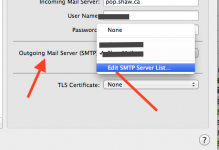- Joined
- Mar 1, 2010
- Messages
- 67
- Reaction score
- 2
- Points
- 8
- Location
- Utah
- Your Mac's Specs
- iMac 27" 2.7 GHz 12GB Ram Samsung SSD 860 QVO 1TB
High Sierra is the OS on my mid 2011 iMac that just had the hard drive replaced.
After reinstalling from a Time Machine backup, the Inbox in Mail has a small triangle after it, and clicking on it gives me this message:
"Connections to host Automatically added for iOS & OS X Mail on the default ports failed."
If I select the Try Again option nothing happens.
The Inbox seems to show all the emails.
How do I get rid of the triangle and message if it is not a problem?
After reinstalling from a Time Machine backup, the Inbox in Mail has a small triangle after it, and clicking on it gives me this message:
"Connections to host Automatically added for iOS & OS X Mail on the default ports failed."
If I select the Try Again option nothing happens.
The Inbox seems to show all the emails.
How do I get rid of the triangle and message if it is not a problem?