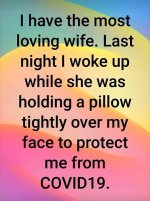- Joined
- Jan 11, 2015
- Messages
- 277
- Reaction score
- 15
- Points
- 18
- Location
- United Kingdom
- Your Mac's Specs
- iMac 24-inch, M1, 2021, 256GB 16GB memory. MBA M1 2020 256GB, 8GB memory.
My Mac Mail App opens itself randomly in split screen view. It started a few weeks ago and happens maybe 2 or 3 times per week. I did a Google search tonight and found the following Mac Mail App Opens Itself Randomly, Fix - macReports I've not tried any of the suggested solutions yet as there are comments on there saying that the suggestions haven't worked. So I thought I'd ask on here before I do anything. has anyone on here had this problem and/or have you got a solution? Thank you.
(I'm running a 21.5" iMac Late 2012, 8GB Ram, 1TB Storage, Mac OS Mojave Version 10.14.6)
(I'm running a 21.5" iMac Late 2012, 8GB Ram, 1TB Storage, Mac OS Mojave Version 10.14.6)



 :
: