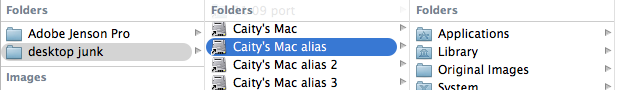I have been getting that message about the startup disk being almost full, so I have been going through a lot of things and found these aliases for my mac.
Question, can they be deleted and if so will it do anything productive? There are 3--they are all in a folder on my desktop called "desktop junk" where I throw useless things in to clean up my desktop.
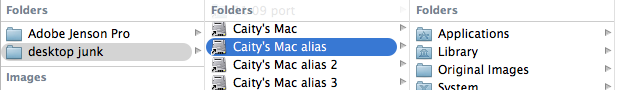
Question, can they be deleted and if so will it do anything productive? There are 3--they are all in a folder on my desktop called "desktop junk" where I throw useless things in to clean up my desktop.