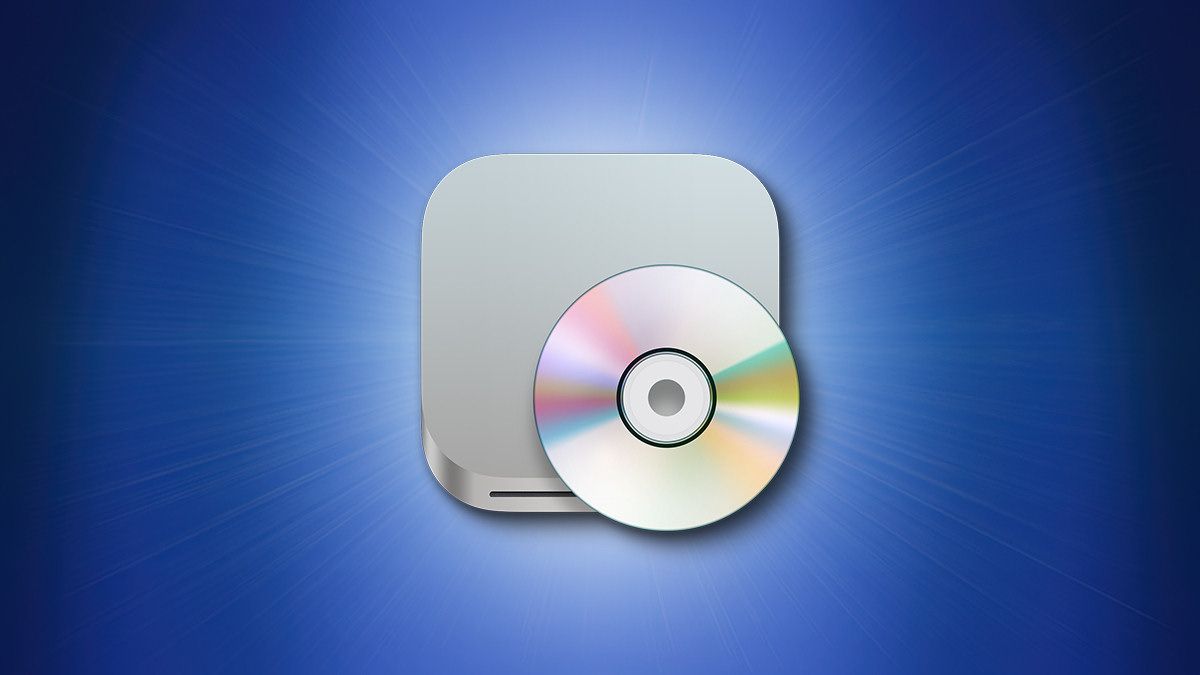- Joined
- Apr 19, 2015
- Messages
- 30
- Reaction score
- 6
- Points
- 8
- Location
- Dracut, Massachusetts
- Your Mac's Specs
- Imac, iPhone 7, iPod?, Macbook Pro 2015, Apple TV
Hi . . .I just bought an optical drive for my 2021 iMac M1 and would like to store (burn) some images. Anyone have any luck doing this with Ventura 13.1? Can it be done free of charge or do I need a program (like Toast)? any help is appreciated.
Harv
Harv