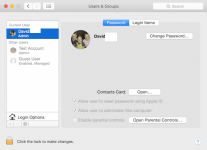Good morning All,
I bought a MacBook Pro 13Inch , OS X 10. 9.5 . software ( 13F 1066) a few months ago. I took my old Macbook that had the Mac Leopard XO system on it and asked the technician to download what we could over to the new Mac which has Maveric on it. My problem now is that I can't remember my password for the new Mac...going on line I see various advises , one to download it from the CD that came with the laptop, I never did get any CD with this new system...I however have my Leopard CD's. Will they work ? OR, did the mechanic just forget to put the CD's into my new Mac box ? My IPad didn't come with any CD, so the Mavoric might not either. I live very far out of town, so would like some answers before I make a long journey to the IStore I bought my Mac from. Thanks.
I bought a MacBook Pro 13Inch , OS X 10. 9.5 . software ( 13F 1066) a few months ago. I took my old Macbook that had the Mac Leopard XO system on it and asked the technician to download what we could over to the new Mac which has Maveric on it. My problem now is that I can't remember my password for the new Mac...going on line I see various advises , one to download it from the CD that came with the laptop, I never did get any CD with this new system...I however have my Leopard CD's. Will they work ? OR, did the mechanic just forget to put the CD's into my new Mac box ? My IPad didn't come with any CD, so the Mavoric might not either. I live very far out of town, so would like some answers before I make a long journey to the IStore I bought my Mac from. Thanks.