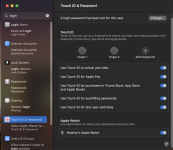- Joined
- Aug 22, 2008
- Messages
- 194
- Reaction score
- 25
- Points
- 28
My wife wants her Ventura M1 iMac to always boot up to her home screen without her entering her password.
She also wants to wake it from sleeping or screen saver without her entering her password.
She doesn't mind using her fingerprint or Apple Watch, but can't turn them on if her Mac boots to her account.
I also have an account on her computer.
If she has to, she will give up being able to use her fingerprint, but we haven't figured out how to avoid typing her password when waking up.
Are we missing something?
She also wants to wake it from sleeping or screen saver without her entering her password.
She doesn't mind using her fingerprint or Apple Watch, but can't turn them on if her Mac boots to her account.
I also have an account on her computer.
If she has to, she will give up being able to use her fingerprint, but we haven't figured out how to avoid typing her password when waking up.
Are we missing something?