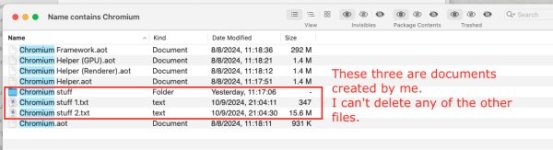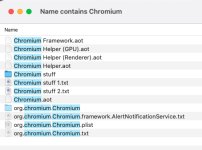- Joined
- Feb 9, 2023
- Messages
- 25
- Reaction score
- 6
- Points
- 3
- Location
- Batemans Bay, NSW, Australia
- Your Mac's Specs
- Mac mini M1, iPad Air 5, iPhone 11
I have a Mac Mini M1 running macOS Sonoma 14.6.1. I have this really strange problem that when I right click on an image file (any image format) to "Open with…" one of the open with options is Chromium. However, Chromium is NOT installed on my Mac.
I've run the app Onyx many times and it rebuilds the Launch Services Database. After that "Chromium" is not listed in the "open with" option. A few days later "Chromium" is back!!! Clearly one of my apps is inserting this option.
If I do a search of the Library for "Chromium" the only result is: "BBEdit Preferences Backup.plist"
Editing BBEdit Preferences Backup.plist shows two keys:
<string>file:///Users/me/Library/Application%20Support/Chromium/Default/README</string>
and
<string>file:///Users/me/Library/Application%20Support/Chromium/Default/README</string>
The directory Library/Application%20Support/Chromium does not exist!
Having "Chromium" in the "Open with" list is no big problem, it's just annoying.
It would be really nice to know how "Chromium" gets there and if there is a way to remove it.
Regards,
Peter
I've run the app Onyx many times and it rebuilds the Launch Services Database. After that "Chromium" is not listed in the "open with" option. A few days later "Chromium" is back!!! Clearly one of my apps is inserting this option.
If I do a search of the Library for "Chromium" the only result is: "BBEdit Preferences Backup.plist"
Editing BBEdit Preferences Backup.plist shows two keys:
<string>file:///Users/me/Library/Application%20Support/Chromium/Default/README</string>
and
<string>file:///Users/me/Library/Application%20Support/Chromium/Default/README</string>
The directory Library/Application%20Support/Chromium does not exist!
Having "Chromium" in the "Open with" list is no big problem, it's just annoying.
It would be really nice to know how "Chromium" gets there and if there is a way to remove it.
Regards,
Peter