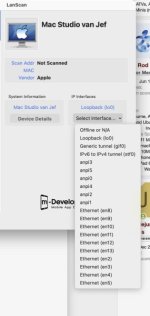- Joined
- Dec 26, 2015
- Messages
- 6
- Reaction score
- 0
- Points
- 1
Hope somebody can help. Downloaded the app "Lanscan"from the App Store.
On my iMac it worked perfect.
Now on my new computer I get an error message. See attachments please.
Can somebody tell me what I have to do in order to make it work again?
Nothing changed in the network.
On my notebook the app is still working ok.
On my iMac it worked perfect.
Now on my new computer I get an error message. See attachments please.
Can somebody tell me what I have to do in order to make it work again?
Nothing changed in the network.
On my notebook the app is still working ok.