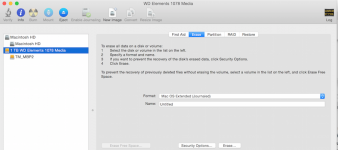- Joined
- Mar 12, 2015
- Messages
- 1
- Reaction score
- 0
- Points
- 1
I have a LaCie Rugged USB 3.0 that I used to make backups on my old PC laptop. I recently switched to a MacBook Pro, and used my hard drive successfully to transfer my files/iTunes/etc to my new mac. However, I tried to make a backup now of my mac onto the hard drive and it is not letting me. No "paste" option and the drag and drop feature doesn't work. I assume it is a formatting issue on my hard drive, but otherwise know nothing. Can someone please explain to me in kindergarten-level what I must do to be able to make backups onto my hard drive from my mac please?