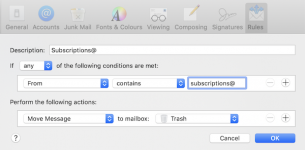- Joined
- Oct 23, 2015
- Messages
- 258
- Reaction score
- 2
- Points
- 18
sierra osx, keep getting mail from a spammer who changes the domain name, tried to set a rule and lost all my inbox mail.... am on a private server and all that can be done from there is put each individual email on a black list
but each new junk has a different address
"subscriptions@ ( ever changing )"
any method in rules to send this stuff straight to trash
thanks
but each new junk has a different address
"subscriptions@ ( ever changing )"
any method in rules to send this stuff straight to trash
thanks