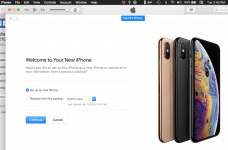- Joined
- Jan 20, 2012
- Messages
- 5,191
- Reaction score
- 550
- Points
- 113
- Location
- North Carolina
- Your Mac's Specs
- Air M2 ('22) OS 15.3; M3 iMac ('23) OS 15.3; iPad Pro; iPhone 14
Hi All - yesterday wife & I went to our local Verizon store to replace her iPhone 6 w/ an iPhone XR - there was a promo for a second XR saving nearly the cost of the device, SO I decided to replace my 'dumb flippie phone' - thus, we now have 2 new XRs in the family. I've spent the day w/ the XR changing wallpapers, adding the apps I wanted, and updating to iOS 12.4 - backed up to iCloud and also to iMazing on my MBPro - wanted to back up to iTunes also - however, when I cabled the already functional iPhone to my MBPro, the screen below popped but giving me the choices shown - I was reluctant to continue not wanting to destroy all of my work on the device - thought when I clicked on the device in the left upper corner the dialog box would open just allowing me to do a backup - this is my first iPhone, so would like some advice as to why iTunes wants to setup a 'new' phone or restore from an inappropriate backup (i.e. my iPad Pro) - of course, w/ Catalina, iTunes will be trisected and backup will be in Finder - thanks for any help. Dave 
P.S. did not hit 'Continue' - hitting 'Cancel' ejects the iPhone from iTunes.
.
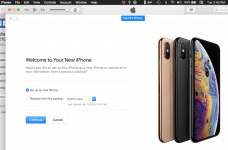
P.S. did not hit 'Continue' - hitting 'Cancel' ejects the iPhone from iTunes.
.